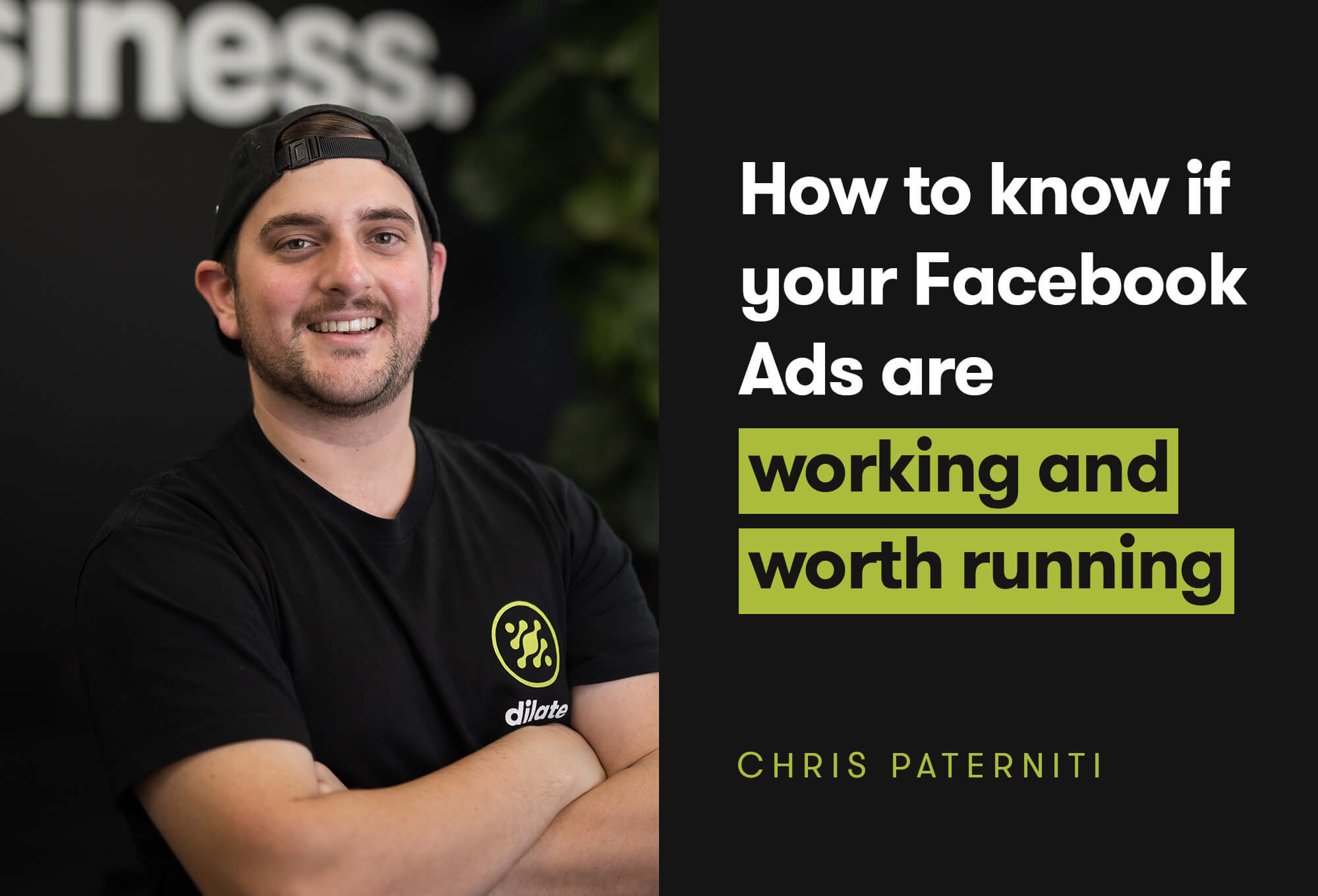The right way to scale Google Ads budgets (Without wrecking performance)

Google Ads can be a goldmine—when handled correctly. But one of the biggest mistakes businesses make is cranking up their ad budgets overnight, expecting an instant increase in conversions. Spoiler alert: it doesn’t work that way. Sudden, large budget jumps can throw your campaign into chaos, resetting the learning phase and sending your cost-per-click (CPC) and cost-per-acquisition (CPA) skyrocketing.
So, what’s the right way to scale your budget? Gradually. Intelligently. With data-driven precision.
Let’s break down exactly how budget increases impact Google Ads performance and, more importantly, how to scale without sabotaging your results.
Fixed dollar vs. percentage increases: does it matter?
When it comes to adjusting your budget, you have two main methods:
- Fixed dollar increase: Manually adding a set amount to your daily budget (e.g. $50 → $75).
- Percentage increase: Using Google Ads’ built-in percentage tool to apply a proportional adjustment (e.g. a 20% increase on a $50 budget takes it to $60).
At the algorithmic level, there’s no difference between these two methods. What does matter is the size of the increase relative to your current spend. A 50% jump—whether in fixed dollars or percentage—will be seen as a major change by Google’s Smart Bidding system.
The golden rule? Keep increases within 10-20% per adjustment to avoid resetting the learning phase.
A budget increase from $50 to $60 (20%) will let your campaign scale smoothly, while a jump from $50 to $100 (100%) could send performance into a tailspin.
Why large budget jumps wreck performance
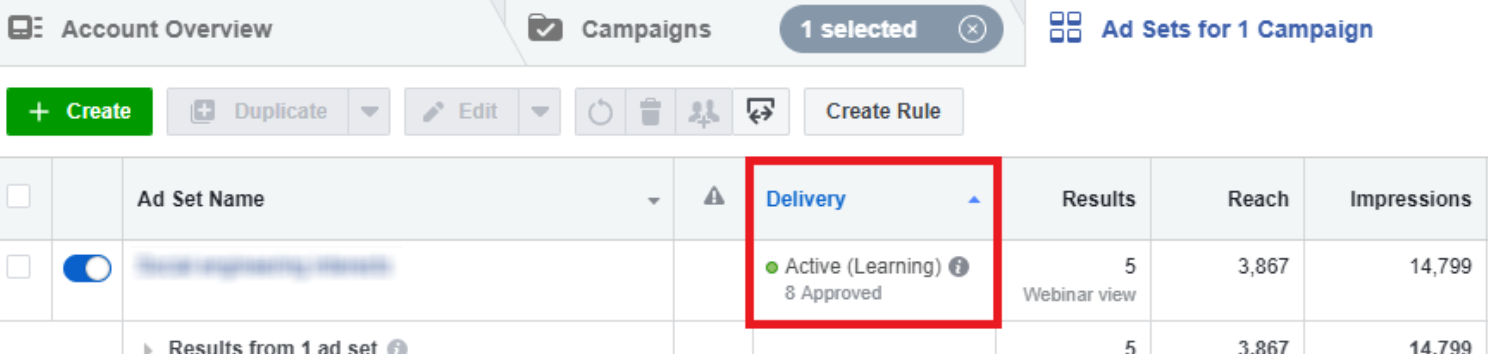
Google’s algorithm is built to optimise your bidding strategy based on your budget. When you make a drastic change, you disrupt that balance, forcing the system to re-learn where and how to spend your money efficiently.
Here’s what happens when you double (or triple) your budget overnight:
1. You enter the learning phase (again)
If you’re using automated bidding strategies like maximise conversions, target CPA, or target ROAS, Google will treat your budget increase as a new campaign environment. This is because a larger budget allows your campaign to bid on new auctions, target broader audiences, and participate in ad placements it previously skipped due to budget constraints.
Google’s own documentation states that “large changes in budget or bid” will reset or extend the learning phase, during which performance is unstable. Expect a 7–14 day adjustment period, during which:
- The algorithm tests new bid levels across different auction types.
- Your cost per click (CPC) may fluctuate unpredictably.
- Conversion volume can drop temporarily as Google recalibrates its strategy.
- Target CPA and target ROAS campaigns may struggle to allocate the new budget efficiently.
This period of instability means you could be spending significantly more but seeing inconsistent results until Google has collected enough data to adjust accordingly.
How to minimise the impact of the learning phase reset:
Instead of making a single large budget jump, break it into smaller 10–20% increments every 7–14 days. This allows the system to adapt gradually without entering a full reset, keeping your campaign’s performance more stable.
2. Short-term CPC spikes
When your budget increases significantly, Google Ads starts exploring new bidding opportunities. It may enter auctions that were previously deemed too expensive or not cost-effective under your old budget. This can drive up your cost per click (CPC) in the short term, even if your overall strategy hasn’t changed.
In competitive industries where high-bid auctions dominate, a sudden budget increase can cause CPC to spike disproportionately. This happens because:
- Google’s Smart Bidding system raises bids aggressively to spend the extra budget quickly.
- Your campaign starts competing in higher-cost auctions to expand reach.
- The algorithm has no recent data on the effectiveness of these new bid levels, so efficiency temporarily drops.
If you previously operated at a $2 CPC and suddenly increase your budget by 100%, the system may push bids to $3–$4 CPC or higher in the short term, assuming it can drive more volume.
How to keep CPC under control:
- Monitor auction insights to see if your competition is bidding aggressively.
- Use bid caps (if using manual or enhanced CPC) to prevent over-bidding during the transition.
- Refine audience targeting to ensure budget expansion doesn’t lead to wasteful clicks from low-intent users.
- Identify high-performing segments before increasing the budget—allocate more funds to the best-performing demographics or placements instead of scaling everything equally.
3. Increased CPA and lower ROAS
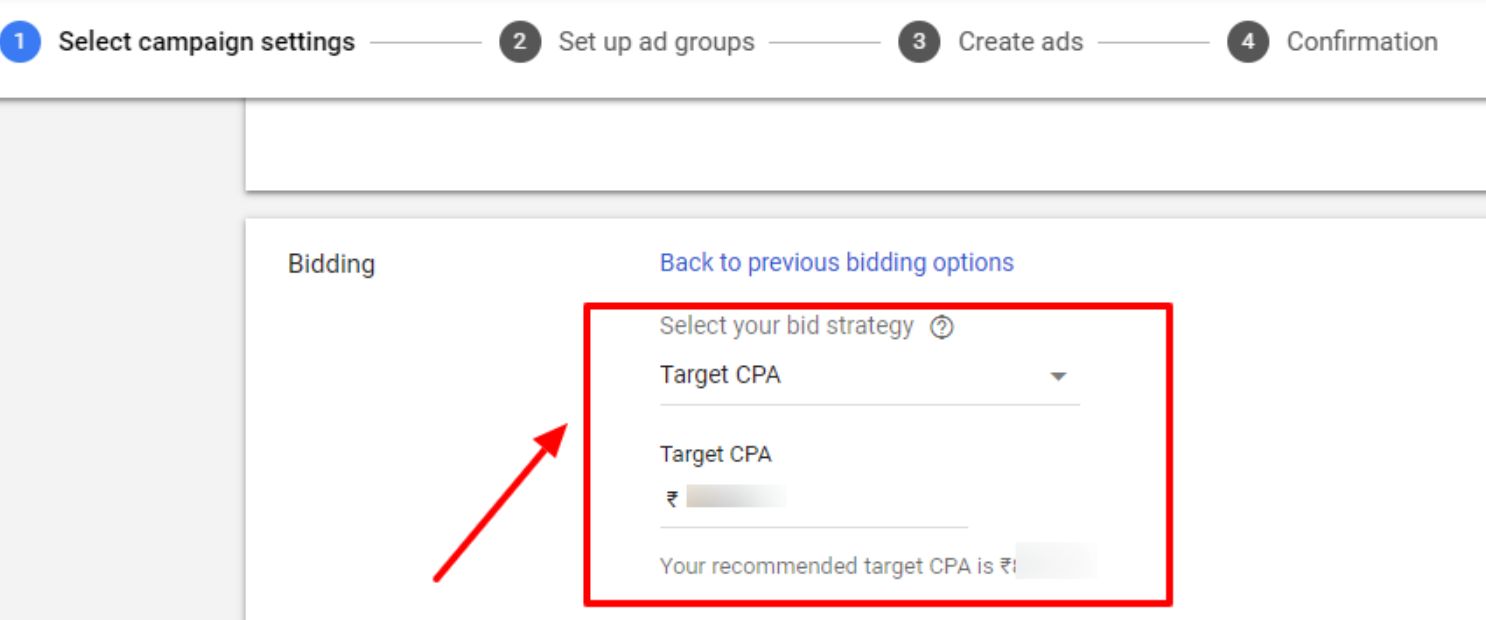
Scaling budget doesn’t just mean more traffic—it also means reaching new audiences that may not convert as efficiently. More budget leads to broader reach, but not all new users will be as high-intent as your core audience.
Your campaign may start delivering ads to:
- Users in lower-converting locations.
- Broader age and demographic groups that weren’t prioritised before.
- Colder audiences who aren’t as close to the purchasing decision.
- New devices or platforms where engagement rates may be lower.
This means that while your click volume increases, your conversion rate may drop. As a result, your cost per acquisition (CPA) rises, and your return on ad spend (ROAS) declines in the short term.
A study of performance max and search campaigns showed that when budgets were doubled overnight, CPA increased by 25–50%, and ROAS dropped for 1–2 weeks before stabilising.
How to maintain efficiency while scaling:
- Expand budget within your best-performing segments first instead of increasing it across the board.
- Monitor CPA trends daily to catch inefficiencies early—if CPA spikes by more than 20%, scale back slightly.
- Adjust audience exclusions to ensure the budget isn’t wasted on low-intent users.
- If using target ROAS or target CPA, loosen your targets slightly to allow the algorithm more flexibility to spend the increased budget efficiently.
4. Daily spend volatility
Google Ads does not spend your budget evenly every day. It adjusts spend dynamically based on auction availability, competition levels, and expected performance.
By default, Google allows campaigns to spend up to twice the daily budget cap on any given day, as long as the monthly average remains within the total budget.
When you suddenly increase your budget, Google may:
- Overspend aggressively on certain days to gather new data quickly.
- Underspend unexpectedly if it can’t allocate the full budget efficiently under current bid settings.
- Fluctuate spend wildly while trying to stabilise performance.
For example, if your original daily budget was $100 and you increased it to $200, Google may spend $400 one day and $50 the next, creating instability in daily performance metrics.
This volatility makes it difficult to track trends and optimise effectively because:
- Some days will have high spend but poor conversion performance.
- Other days may underspend, limiting data collection and learning.
- If running limited-time promotions, spend fluctuations can throw off campaign timing.
How to control spend fluctuations:
- Set clear bid limits if using manual or enhanced CPC to prevent Google from drastically increasing bids.
- Monitor daily spend patterns for at least 7–14 days after a budget increase.
- Use dayparting strategies to control when and how the increased budget is spent, prioritising high-converting hours.
- Consider setting a shared budget across campaigns to distribute spend more evenly across multiple ad sets instead of overloading one campaign.
How to scale budgets without losing performance

If you want to grow your Google Ads campaigns sustainably, follow these expert-backed best practices:
1. Follow the 20% rule
The safest way to increase budgets is incrementally—by 10–20% at a time, every 7–14 days. This prevents Google’s Smart Bidding from completely resetting and re-entering the learning phase, which would otherwise cause a temporary drop in performance.
A 10% increase is the most conservative approach, ideal for campaigns with tight efficiency goals (such as strict CPA or ROAS targets). A 20% increase is still considered safe but may cause minor fluctuations in performance as the algorithm adapts.
If you need to scale more aggressively, rather than doubling your budget overnight, use progressive scaling:
- Week 1: Increase by 20%, monitor CPA and ROAS.
- Week 2: If performance remains stable, increase by another 20%.
- Week 3+: Continue increasing in smaller increments until you reach your target spend level.
A phased approach allows the algorithm to adjust without performance taking a major hit.
Here’s a scaling strategy:
For accounts that already have strong conversion data and consistent performance, some advertisers have seen success with stacked scaling—increasing 10% every 3–5 days instead of waiting a full 7–14 days. However, this requires frequent monitoring to ensure CPA and ROAS remain stable.
2. Monitor key metrics before scaling again
Blindly increasing budgets without analysing performance data is a surefire way to burn money. After each budget increase, track key performance indicators (KPIs) for at least 7–14 days before making another adjustment.
Here’s what to look for:
- Cost per acquisition (CPA): Is it stable, rising, or dropping? If CPA rises more than 15–20%, reconsider further budget increases.
- Conversion volume: Are you actually getting more leads or sales? If budget has increased but conversions haven’t, the system may be wasting additional spend on lower-quality traffic.
- Return on ad spend (ROAS): Is efficiency being maintained? If ROAS drops significantly, it’s likely that the additional budget is expanding into less profitable audience segments.
- Impression share: Are you still limited by budget? If impression share is still capped, there may be room for additional scaling.
- Click-through rate (CTR): Has your engagement rate changed? A declining CTR might indicate that your ads are being served to less relevant users as the budget expands.
If all key metrics remain stable or improve after two weeks, proceed with another 10–20% budget increase. If performance worsens, pause scaling and focus on optimising ad quality, targeting, and bidding strategies before increasing the budget again.
3. Don’t change budgets and bids simultaneously
One of the biggest mistakes advertisers make is increasing their budget while also tweaking bid strategies, targeting settings, or ad creatives at the same time.
Making multiple changes at once confuses the algorithm, making it difficult to identify what’s causing performance fluctuations. Instead, follow a structured optimisation process:
- Adjust budget first (increase by 10–20%) and let performance stabilise for at least 7–14 days.
- If needed, adjust bid strategies separately, ensuring the impact of budget changes is already accounted for.
For example, if you increase your budget and raise target CPA at the same time, your campaign might start spending more inefficiently, leading to wasted ad spend. Instead, make one change at a time and monitor results before making further adjustments.
Exception:
If using manual CPC bidding, increasing your budget without adjusting bids may result in inefficient spend. In this case, consider slightly adjusting bids after the budget increase to ensure you remain competitive in auctions.
4. Be cautious with target CPA and target ROAS strategies
Google’s automated bidding strategies (like target CPA and target ROAS) aren’t designed to spend just because you increase the budget. Instead, they prioritise efficiency and will only increase spend if they detect more conversion opportunities at the set efficiency target.
This means that simply raising the budget may not lead to higher spend or more conversions unless the system has room to scale within your efficiency constraints.
If your campaign doesn’t fully utilise the new budget after an increase, you may need to loosen your bid targets slightly to allow the system to scale effectively:
- If using target CPA: Increase your target CPA by 10–15% to give Google more flexibility to bid on additional auctions.
- If using target ROAS: Lower your target ROAS slightly (e.g., from 400% to 350%) to allow the system to explore broader conversion opportunities.
However, don’t loosen your targets too much too quickly—adjust in small increments and monitor performance before making further changes.
5. Use Google’s performance planner
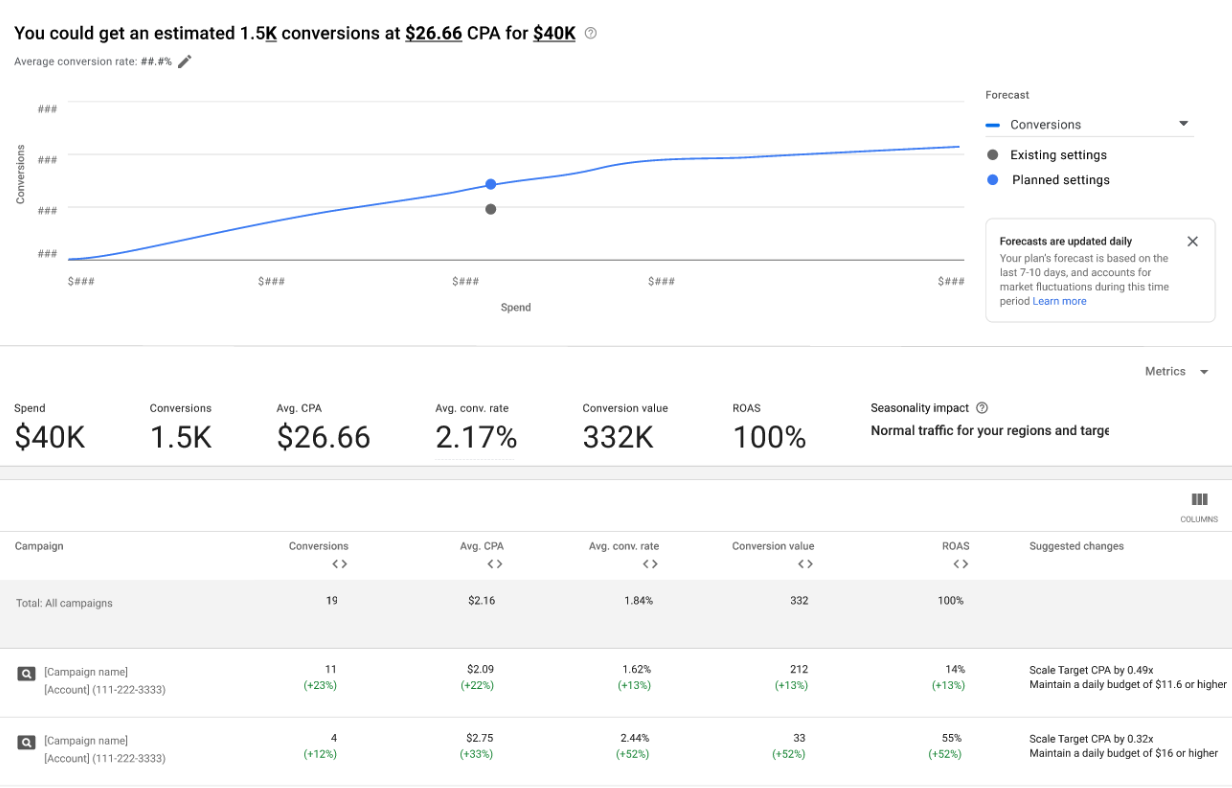
Google’s performance planner and budget forecasting tools can help predict how a budget increase might impact performance before you commit to the change.
While these tools aren’t always 100% accurate, they provide valuable directional insights based on historical data.
How to use Google’s performance planner effectively:
- Run forecasts before increasing budget to estimate changes in CPA, ROAS, and conversion volume.
- Compare predictions with real-world performance—don’t blindly trust the tool’s projections without validating them against actual campaign results.
- Use forecasting for different bid strategies—test how budget increases impact both target CPA vs. maximise conversions to determine the best approach.
If the forecast shows diminishing returns, reconsider whether additional budget increases are the best move, or if you should optimise existing spend first.
6. Let the system adapt—don’t panic
When you increase your budget, expect short-term fluctuations in CPA, conversion rate, and ROAS. This is normal as Google’s algorithm relearns how to allocate the increased spend.
Many advertisers panic and reverse budget increases too quickly, cutting off Google’s ability to stabilise performance. Instead of reacting immediately to a short-term CPA increase, give the system at least 7–14 days to optimise before making further changes.
If performance doesn’t improve after two weeks, reassess your campaign setup:
- Are there new low-quality search terms or placements consuming spend?
- Has your audience targeting expanded too broadly?
- Are you competing in more expensive auctions that don’t convert well?
Rather than immediately lowering the budget, adjust ad copy, landing pages, audience targeting, and bid strategies first to improve efficiency. If CPA remains unsustainable after optimisation, then consider reducing budget slightly.
The way to win is to scale smart, not fast
Google Ads isn’t a slot machine where you throw in more money and instantly get higher returns. Scaling your budget the wrong way—by making sudden, massive jumps—can tank your performance, waste spend, and set your campaigns back weeks.
The right way to scale is with patience, precision, and a clear strategy. By following a gradual increase model, tracking performance metrics carefully, and giving the system enough time to adjust, you can grow your campaigns without sacrificing efficiency.
The reality is, digital advertising isn’t just about spending more—it’s about spending smarter. And in a world where every competitor is bidding for attention, those who scale with strategy will always outperform those who chase quick wins.
If you’re serious about scaling your Google Ads performance the right way, start implementing these best practices today. Your budget will go further, your results will be stronger, and your campaigns will continue to grow—without the unnecessary volatility.
The way to win is to scale smart, not fast
Google Ads isn’t a slot machine where you throw in more money and instantly get higher returns. Scaling your budget the wrong way—by making sudden, massive jumps—can tank your performance, waste spend, and set your campaigns back weeks.
The right way to scale is with patience, precision, and a clear strategy. By following a gradual increase model, tracking performance metrics carefully, and giving the system enough time to adjust, you can grow your campaigns without sacrificing efficiency.
The reality is, digital advertising isn’t just about spending more—it’s about spending smarter. And in a world where every competitor is bidding for attention, those who scale with strategy will always outperform those who chase quick wins.
If you’re serious about scaling your Google Ads performance the right way, start implementing these best practices today. Your budget will go further, your results will be stronger, and your campaigns will continue to grow—without the unnecessary volatility.