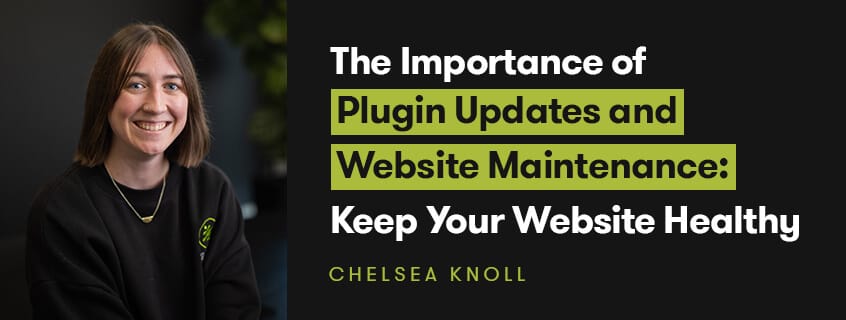
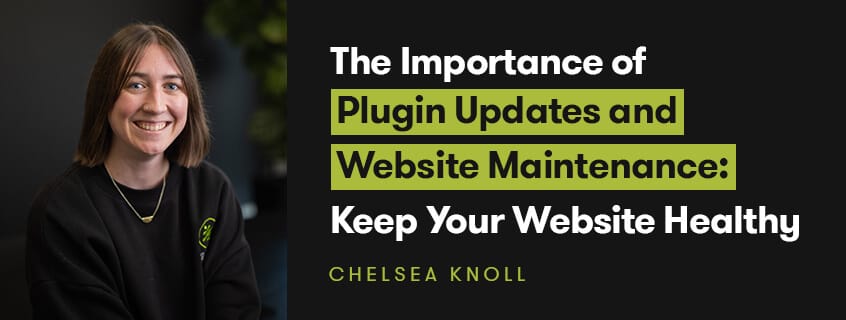
Each second your watch ticks, 40,000 Google searches take place worldwide. If you find that amazing, it's time to improve your online presence and capture the top spots of those searches by keeping your website updated and healthy.
I'm sure you'll agree when I say your website serves as a window into your business in this modern world. It can offer insights into your brand, expertise, and services. But just as a physical store requires regular cleaning, maintenance, and security measures to operate smoothly, your website demands the same level of care. Neglecting this can lead to consequences, including downtime, security breaches, and dwindling user experiences.
This is where website maintenance comes into play, ensuring your digital storefront remains open for business 24/7. A huge part of this digital healthcare regimen revolves around plugin updates–but before delving into the importance of plugin updates and website maintenance, let's understand what plugins are.
Short for "plug-in software" or "add-on," a plugin is a piece of code or software module that adds specific functionalities to an existing software or application.
Think of it this way: your website can do more than just show information. It can make your content look better, sell products or collect inquiries online. When it comes to taking care of your website, you can’t ignore plugins. If your website uses WordPress, you probably use extra tools to make it do all sorts of useful things.

Plugin updates serve as a robust shield against potential security breaches, making your website stronger and keeping user info and payment details safe. They also breathe new life into your website's performance.
As the digital landscape continually evolves, these updates optimise your website, making it faster, more efficient, and more responsive. These tools help your website load faster, use less resources, and make the code better. This makes your site more user-friendly and can even improve its ranking on search engines.
Plugins don't work alone, they need to work well with other web technologies. When plugins get updated, it helps them stay friendly with the latest web browsers, server software, and other plugins. If your plugins are outdated, they might clash with other features on your website, causing glitching, cache issues and other malfunctions, which can be really annoying for you and your visitors.
Updating plugins is straightforward but requires diligence and careful planning to avoid potential issues. Here's a brief overview of the typical steps involved:
Backup your website:
Review plugin updates:
Test in a development environment:
Update plugins:
Monitor for issues:
Stay informed:
Regular maintenance:
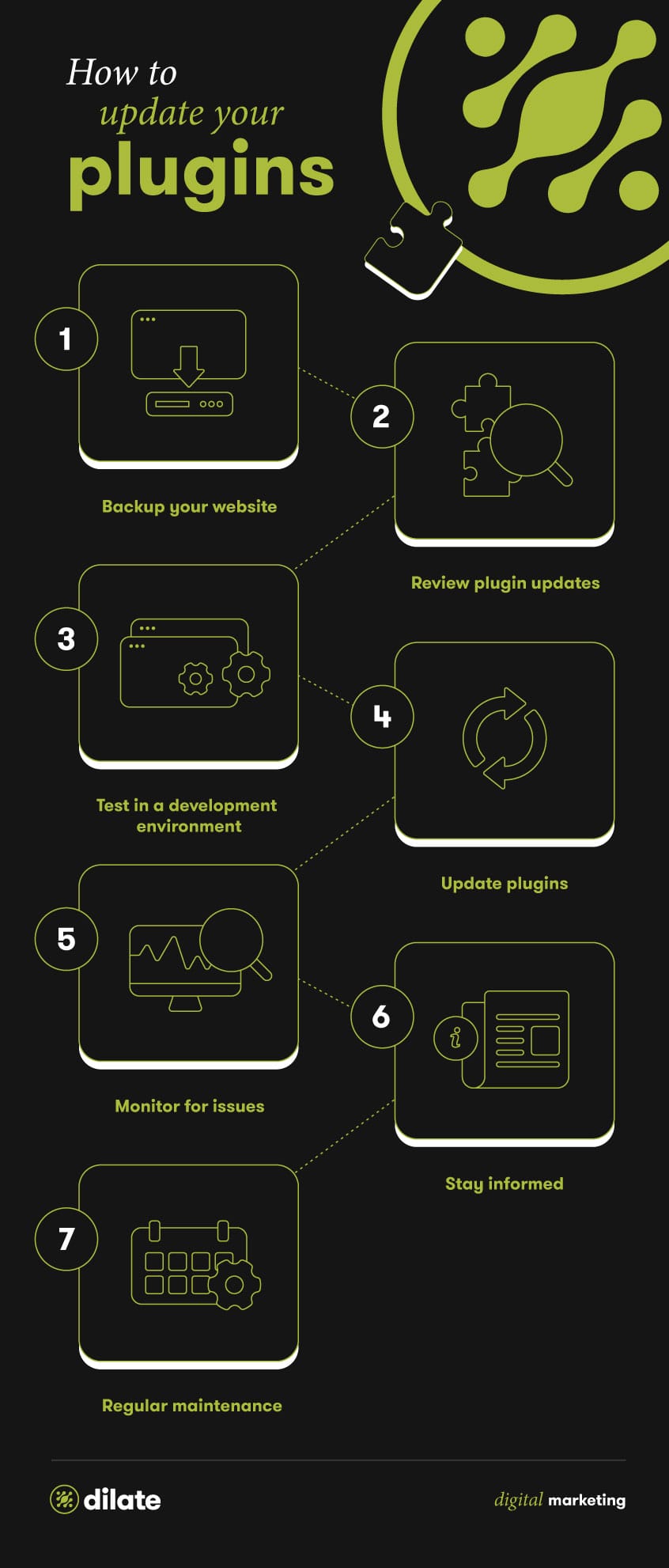
When it comes to managing a website, it's essential to view maintenance as a holistic endeavour. Think of it like taking care of your car. You need to do regular check-ups, like updating plugins, to keep your website healthy and lasting a long time and collectively sustain your digital presence.
So, what makes up website maintenance?
At the heart of millions of websites around the world lies the WordPress core - the very foundation upon which your site is built. It's the engine that powers your website, and like any other piece of software, it requires regular maintenance in the form of updates.
Just like plugins, the WordPress core is not immune from problems and vulnerabilities that could be leveraged by malicious parties. Core updates often include patches for these security holes, safeguarding your website and its valuable data.
Software is rarely error-free, and WordPress is no exception. But don't worry, WordPress updates fix these issues and make your website safer. They also make your website work better and give you new tools to make content and connect with your audience.
Themes essentially are templates that set the appearance and layout of your website, making them integral to your site's overall design and functionality. Just like plugins, themes are often developed by third-party providers, and theme developers frequently release updates to keep them in sync with WordPress and address issues, including security vulnerabilities and compatibility problems.
To update your theme, visit your WordPress dashboard, navigate to the Themes section, and check for available updates. As with plugins and the core, it's essential to back up your site and test theme updates in a development environment.
PHP, or Hypertext Preprocessor, is the server-side scripting language that powers the dynamic elements of your website. Hosting providers play a critical role in maintaining the PHP version running on their servers.
PHP updates often include security enhancements to protect against vulnerabilities. Keep an eye out for upgrades which can lead to better website speed and responsiveness. Running an outdated PHP version can expose your site to potential risks.
To maintain your PHP version, contact your hosting provider. They should be responsible for ensuring that your website's PHP remains up to date.
An outdated site is a prime target for hacking and malware attacks. Here at Dilate Digital, our web developers understand this threat. That is why we consistently implement new update releases to patch security vulnerabilities for clients who are on a website maintenance retainer and ensure their site's safety.
Maintaining a secure website is non-negotiable in a world where cybersecurity threats are ever-present. These updates serve as a shield, protecting sensitive data, such as user information and payment details.
Software is rarely perfect, and plugins are no exception. They may contain bugs or compatibility issues that affect their functionality. Fortunately, developers are diligent in addressing these concerns by including bug fixes in updates.
Keeping your website and plugins up to date helps everything run smoothly and ensures your visitors and clients have a great experience on your site.
Updated plugins typically outperform their outdated counterparts. An optimised website provides a better user experience and can even positively impact your SEO. Search engines favour faster-loading websites, making performance optimisation (faster and better) essential to maintaining your website's visibility and competitiveness.
Website crashes, errors, and downtime are the bane of any website owner. Outdated plugins can be a leading cause of these issues. Regular updates ensure that your website remains stable, reducing the risk of disruptions that could drive visitors away and tarnish your online reputation.
If plugins become outdated, they can lead to slow load times and broken features, ultimately frustrating visitors and potentially driving them away. An exceptional user experience is essential for retaining and attracting users, ensuring they have a smooth, efficient, and enjoyable interaction with your website.
When you're considering installing a new plugin, doing your homework is crucial. You can't just sacrifice your website to install any new plugin you see in the market.
Checking user reviews and ratings can provide valuable insights into the plugin's reputation and reliability. A high rating and lots of positive reviews are indicative of a well-crafted and effective plugin. Conversely, a low rating and negative feedback may signal issues that could impact your website.
Want a Pro tip? Before adding a new plugin, specifically look at how many active instals it has and how many reviews. If a plugin has less than, like, 1-3k active instals/100 reviews (bare minimum), don't allow the plugin to be installed.
Before adding a plugin to your website, ensure that it's compatible with the existing components. Some plugins may conflict with others or the current theme, leading to functionality problems. Always verify compatibility to avoid unnecessary complications.
Regular maintenance and updates help prevent issues that could be costly to resolve later. The cost of updating your website is typically lower than the cost of fixing problems that arise due to neglect. It's a proactive approach that pays off in the long run.
Catching up on multiple versions of WordPress, themes, or plugins all at once can be a time-consuming and frustrating process. It's akin to trying to sprint after months of inactivity. The more versions you fall behind, the more potential for compatibility issues and complications.
Staying up to date ensures you only need to make small, manageable updates regularly, reducing the risk of conflicts and time-consuming updates.
If you've allowed your website to become extremely outdated, updating it without the help of a developer can be risky. Elements of your site may break, and you might lose data or functionality. More often than not, fixing these issues requires a more substantial investment of time and resources. Preventing your website from reaching this state is the most prudent course of action.
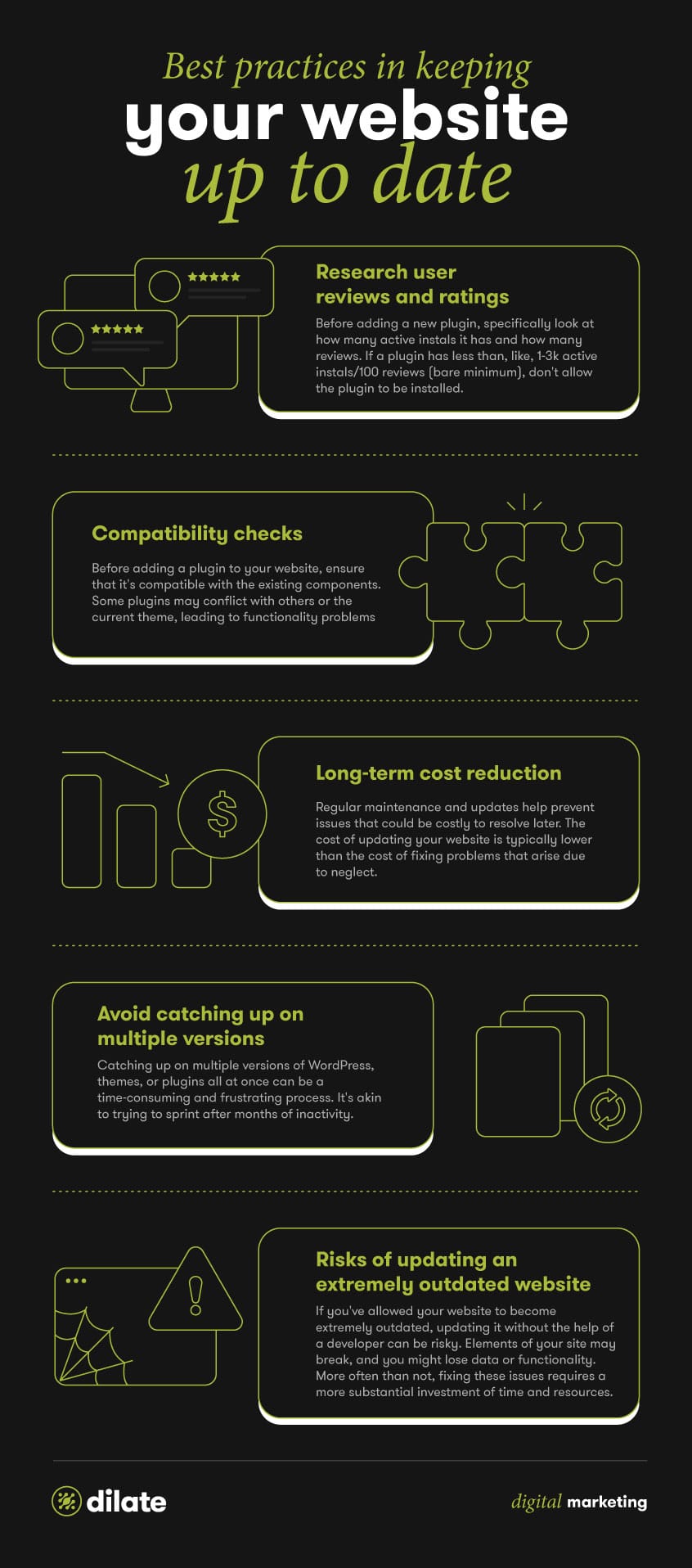

At Dilate Digital we understand the importance of website maintenance and the role it plays in the success of your online presence. Our team of experienced developers are here to help you keep your website up-to-date, secure, and working at its best. We know that your website's health is non-negotiable, so let's talk, and keep your website thriving in the fast-paced online world.
what our clients are saying
create business. better everyday.
Let's Talklearn from the best minds in the business
Bodie provides some insight into Dilate's internal operations. How we approach what we do, and how we strive to be Better Everyday.

"*" indicates required fields


