

Building a website is like building a house. You’ve got your address (domain name), you know you are going to be paying rates (hosting fees), and you know that you want your house to be functional and welcoming (hello digital architect a.k.a web developer). As tempting as it can be to DIY your website, consider these three key questions before you commit:
 1. What’s your design process?
1. What’s your design process?
A good design process will seek to understand your goal, have a clear scope on what is and what is not included, take you through the sitemap and wireframe (visually how the site looks), creation of content, and of course, user acceptance testing to ensure everything works as intended. Be sure to talk about what platform or content management system (CMS) your site will be built on, and whether the design takes into account integrations (more on that below). The scope should be clear on whether you need to provide images, or if stock images will be used, and if and when you need to provide written content for pages and blogs.
2. Are revisions included, and how many?
Building a website should include revisions, including how many and what can be done, such as changes to colours, images etc.
3. How much of a say do I get in the website design process?
Talking to a developer around what is possible with your agreed budget will help you determine how to balance their expertise on web design with your expertise on your customer. You know your business best. Focus on making it easy for your customers to find what they need. This may mean you work on content, while your web developer works on functionality and navigation.
4. How long will the project take?
This will depend on whether your website build is simple or complex, and how many pages or blogs are being built out in the process.
5. Have you got a portfolio of work?
Does your web developer focus on an industry similar to yours, or if they have a breadth of industries? Take a spin navigating their client’s websites to see how easy it is to find content, whether it looks clear and easy to understand, or if it feels too complex. Check the sites on your mobile device, too, as mobile functionality is a must - and you can check out some of our work at the bottom of this blog 😉.
6. Will you show me how to make changes in the future?
Handover is an important part of the web development process and building your new website, especially if you want to self manage and not get caught paying each time you want a change. Ask about how to update your site, what plugins are used, how to upload content, and what not to do (like play with code).
7. What CMS do you build in?
A CMS or Content Management System is the website platform. Common ones are Wix, Squarespace, Shopify, or WordPress. It’s really important to understand if you need your website platform to integrate with other systems (from your email service provider through to any lead generation software, or even how you plan on taking payment). It also allows you a variety of ways to monetise your site, so be sure to look at what you want your website to achieve, and how much control you have with each platform. WordPress allows you more flexibility when it comes to functionality and does integrate with a lot of other applications. Speaking of functionality, this is the next area to be clear on before you sign on the dotted line.
 The right CMS is important when you are developing your website. Good web design can help reduce double handling- automation and integration are your friends, here. Understanding what systems across marketing, finance and operations are required and how they integrate can help save you time and money, and future development headaches. Having clarity around the following questions will help you determine what success looks like functionally.
The right CMS is important when you are developing your website. Good web design can help reduce double handling- automation and integration are your friends, here. Understanding what systems across marketing, finance and operations are required and how they integrate can help save you time and money, and future development headaches. Having clarity around the following questions will help you determine what success looks like functionally.
1. What systems will make your customer to cash process effective?
Depending on what you are selling - business, services or both, a good goal with your website build is to get processes streamlined. This can include systems such as booking, quoting, job management, and even your call tracking & customer lead generation software.
2. Do systems integrate easily?
Your Customer Relationship Management (or CRM) will need to integrate with your website. Think across how you will collect customer data with email marketing, how customers will pay, and how this will integrate with any accounting software. Some integrations may save you efficiency, so look at what will work with what; some systems will integrate easily, others may require customisation or an additional “middle man” system to achieve your goal. WordPress has a lot of flexibility in this space, so be sure to enquire when choosing your website platform.
3. What systems can help you make data-driven business decisions?
Installing analytics helps your business make informed decisions. Google Analytics, Facebook pixels, and phone tracking or call tracking applications all help provide insight about who is visiting your site, where they are, what they are looking for, and even which page design converts best. When you team up with Dilate, you also have the option to work with digital marketing campaign experts, who can help you put your data to work.
4. What role does simplicity play if you need to make a change?
Learning the “back end”, or inner workings of a website can seem daunting. Think through what you may want to change (like the colour scheme, or posting content and loading media), and what you plan on having assistance with. Be conscious of not ending up locked into a web development service agency who will charge you every time you want to make a change to your website. You are the owner of the site, and making a minor change should be something you or your team can complete with ease after hand over.
5. What customisation is required?
Higher levels of customisation can attract a higher fee, so be sure to look at the need to have, and nice to have, and whether your “dream idea” can be implemented in a future version of your website. You may want your new website build to include a chatbot, or set up pages to reveal content in a certain way. Also, think of your customers in this space, and whether they will be purchasing products that require customisation - a digital product build, where they get to choose how it is personalised to suit them (think choosing a T-Shirt colour & fabric, adding their own image & sending it to a friend). Speaking of customer needs, that leads us into our next focus:
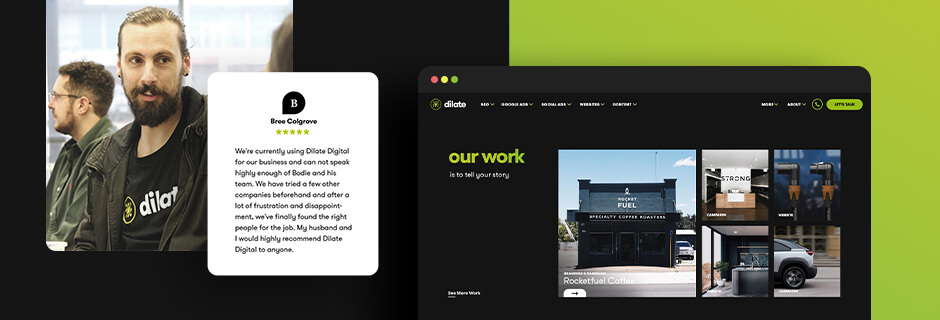 1. How can your customers get to know, like and trust you?
1. How can your customers get to know, like and trust you?
Customers get to know you through seeing a project or portfolio section on your website. The goal is to help you attract the right customers and also to build trust and authority. This can also be achieved by incorporating a blog and news section so that your customers can find you easily on Google.
2. How can they get in touch with you?
Whilst a contact us page may be logical, also consider contact forms, and whether certain forms can help direct customers to the right person within your business the first time. It really is about minimising hurdles for your customers, and also streamlining work processes when it comes to connecting with your customers.
3. How can you keep your customers informed and updated?
Will a newsletter sign up process be valuable to your business? Collecting customer emails can keep them connected and help build your relationship with them You can also use this feature to share timely reminders such as service and maintenance follow-ups, or updates on a new product or range that you are launching in time for Christmas. Email list management is a great way to build your customer audience, and reuse your data in marketing campaigns to find you more customers to do business with.
4. How do you want your customers to experience your website?
Customers are looking for websites that are easy to navigate, where the flow of information makes sense and fast to load - both in terms of click-through responsiveness, and also loading of image and graphics. Each web page is made up of chunks of information; the bigger the chunks, or bytes, the bigger the impact on download speed, and the bigger the impact on customer experience.
 Reach out and connect with us, of course! We would even like to invite you to browse our portfolio of work so you can get insight into what is possible.
Reach out and connect with us, of course! We would even like to invite you to browse our portfolio of work so you can get insight into what is possible.
what our clients are saying
create business. better everyday.
Let's Talklearn from the best minds in the business
Bodie provides some insight into Dilate's internal operations. How we approach what we do, and how we strive to be Better Everyday.





