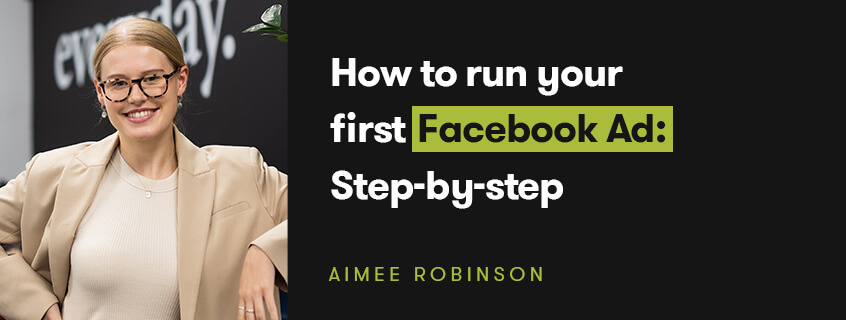
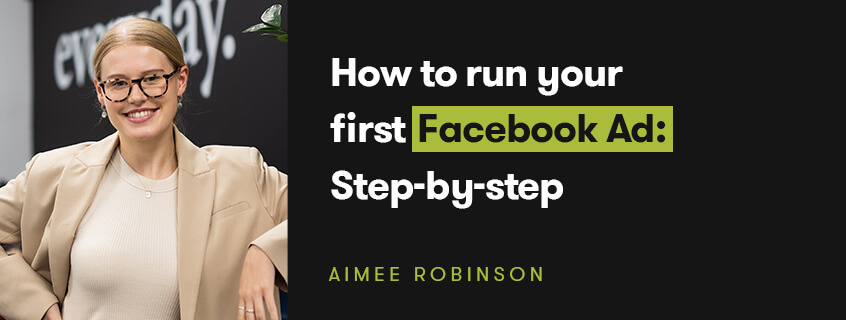
So you’ve recognised the incredible potential that Facebook ads have in propelling your brand awareness, reach and even revenue, and it’s time to get started. You might even be surprised at how easy it actually is to set up your first ad with the straightforward prompts that Facebook asks you from beginning to launch. The only downsides? They’re hard to get right–especially if you’re not familiar with the advertising or digital marketing space, and they can get expensive.
But don’t worry, there are ways to get it done right and generate results better than you might expect. With a little bit of creativity and an equal amount of drive, you can get a pretty damn good return on ad spend, after following the steps below.
With the next 9 steps, you’ll learn how to set up Facebook ads that truly work and create a direct pathway to your target audience's hearts. Let’s get started with setting up your first Facebook ad campaign.
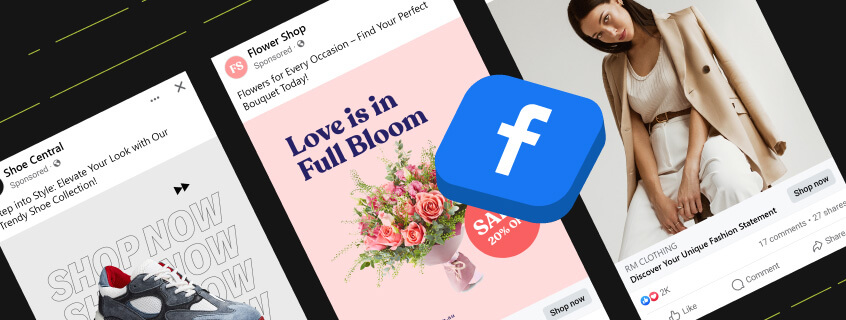
Facebook ads are a form of interruption marketing, intended to reach audiences based on behaviours and profiles that might be relevant to what a brand offers.
They can be used to achieve different goals, however the two most common reasons are either: to drive brand awareness quickly to drive engagement. Or, as they’re most commonly used for, to drive immediate sales and enquiries.
Facebook’s advertising capabilities have been around since 2007 and since then, the digital landscape has changed dramatically. But you haven’t missed the boat and facebook advertising really does work, if you have a strategy in place.
With over 2 billion people sharing stories and interacting with engaging posts, Facebook Ads Manager is an essential social ads tool that you can’t afford to ignore. Facebook’s platform allows you to craft content and write messages to reach your ideal target audiences. Before we jump in, first let’s get the basics right.
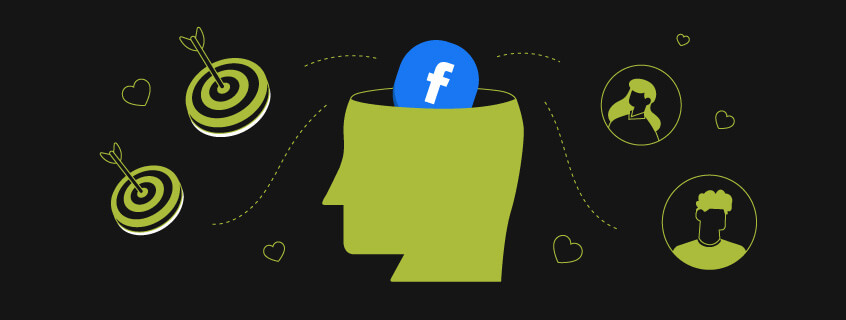
Remember these TWO important things as we explore Facebook marketing strategies. They're essentially the secrets behind successful Facebook marketing.


By now, you've learned about the intricacies of planning, executing, and optimising a successful Facebook ads campaign. The world of digital advertising is dynamic and ever-evolving. Remember that each campaign offers valuable insights that can inform and enhance your future efforts, whether it’s your first or your hundredth.
So, what lies ahead? The potential for growth, innovation, and impact in social media management and advertising is boundless. Stay curious, stay adaptive, and keep running those ads—the right way.
If running your first Facebook ad seems daunting, reach out to Facebook ad experts who can run the ads for you! At Dilate, we’re a creative team of digital marketing experts that can help strategise your ad spend, run Facebook ads that really work, and get some wins on the board for your business. Simply reach out to us, let our team of marketing professionals guide you to success.
what our clients are saying
create business. better everyday.
Let's Talklearn from the best minds in the business
Bodie provides some insight into Dilate's internal operations. How we approach what we do, and how we strive to be Better Everyday.





