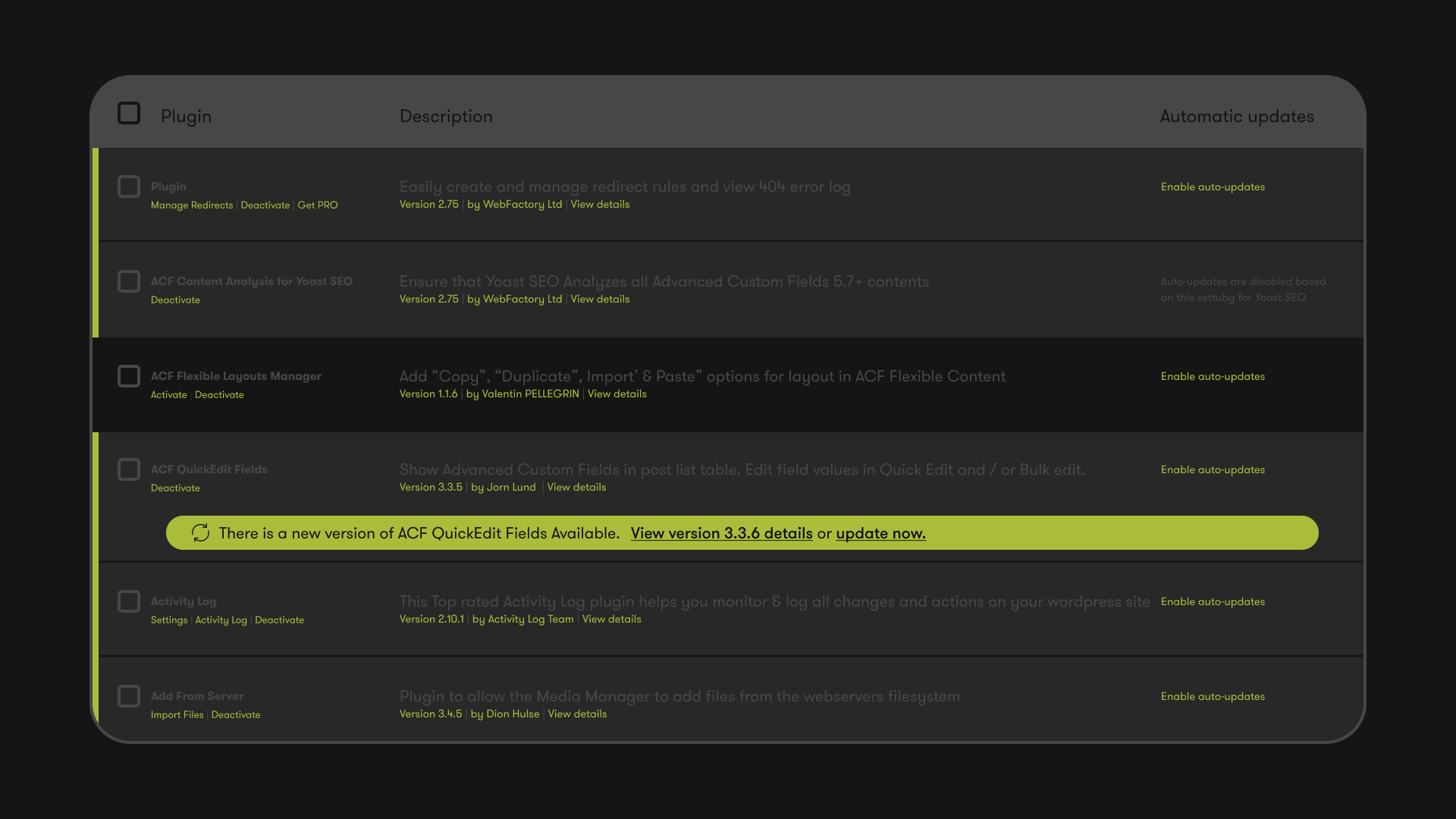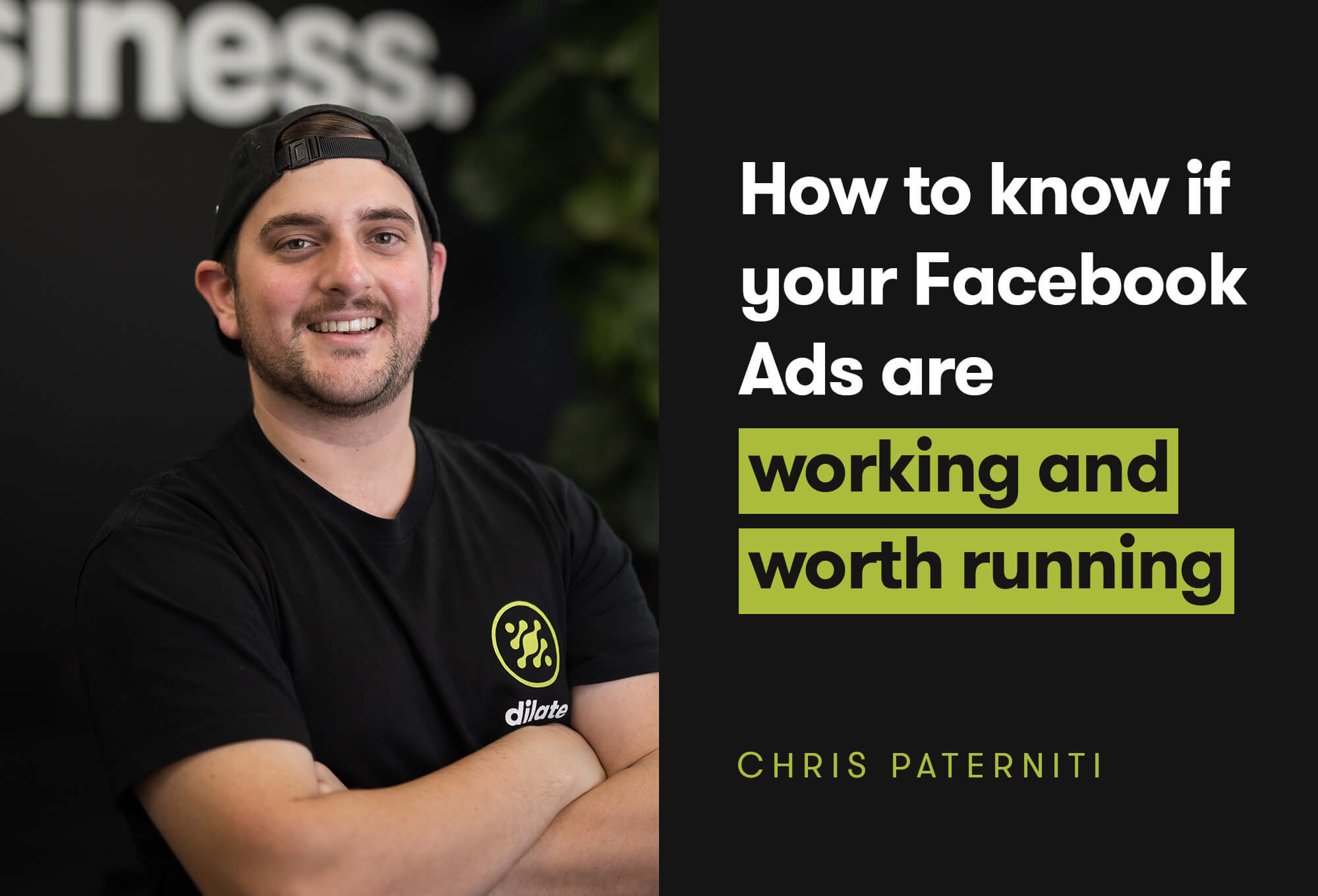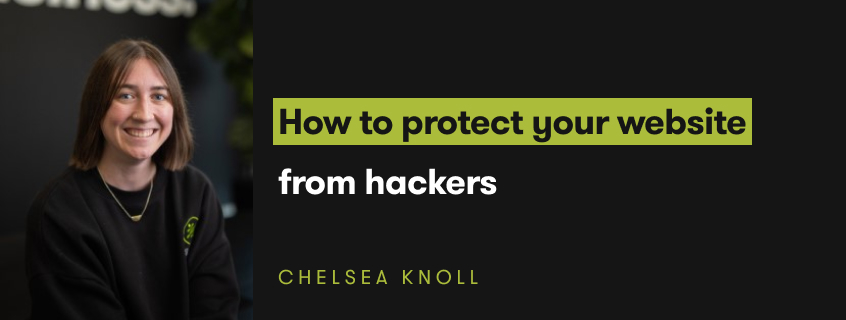
How to protect your website from hackers
Is your home safe?
Your website is the digital home of your business– just as you wouldn't leave your actual door unlocked and let intruders wander into your house, you wouldn't leave your digital home vulnerable, right?
So, let's talk about how to protect your website from hackers.
Can your website be hacked? Absolutely
The Internet is full of unsavoury characters looking for an easy score. And they're getting bolder. Trust us– it's no longer a matter of if, but when.
Today's hackers are very sophisticated, with a lot of reasons to target small businesses websites. They use a variety of tools and techniques to exploit any vulnerability they can find, and they're not just interested in data anymore (in case you were thinking "But my site doesn't store sensitive information, so why would hackers bother?").
Some are after money, stealing credit card information or holding sites ransom. Others want to use your site to distribute malware to unsuspecting visitors, using you to infect your customers. And some just hack for the thrill of it, to prove they can, leaving a trail of digital destruction in their wake.
What's at risk?
Okay, so your site gets hacked, and you just roll back. No big deal. You'll call your IT guy, he'll sort it out. Done.
Honestly, we wish it was that simple. But a malicious attack isn't always that easy to get over.
- Over 30,000 websites are hacked every single day (Forbes)
- 43% of hacks and cybersecurity threats target small businesses (CNBC)
- 60% of small businesses go out of business within 6 months of an attack (INC)
- On average, it can take over 100 days to even discover you've been breached (IBM)
We're not trying to scare you. But this isn't a problem that will go away.
Businesses that don't take website security seriously end up dealing with:
- loss of customer trust from data breaches, or from your compromised website infecting them
- major financial losses from paying ransoms to gain access to your own site, recovering data, fixing the breach, restoring your website (if you even can)
- getting on a Google blacklist and experiencing serious negative SEO impacts like quickly dropping keyword rankings on search engines
- loss of revenue from not being able to run ads (because ad platforms will shut your ads down instantly when they detect malware)
And so much more.
How does a website hack work?
Essentially, cyber attackers use vulnerabilities in your system like out-of-date plugins, old CMS themes, leaked passwords, etc to gain access and inject malicious code into the code of your site. These malware infections can sit there, undetected, for months before hackers activate them and actually take down your site - by which time the infection has spread, making it so much harder to find and eradicate. It also usually means most of your site backups are compromised as well (they also contain malicious code) which is why you can't just roll back your site.
So, how do you protect your website from hackers?
You have to approach cyber security with a multi-tiered approach. Think of it like locking your home, having a security camera and taking out a home insurance policy. There's no such thing as being too safe. So, here are a few security measures you should take.
Most of these are aimed at WordPress websites, mainly as WordPress sites are the primary target of hacks– in 2022, 96.2% of infections happened on a WordPress site. Which makes sense given WordPress websites are also the most popular CMS option.
Does this mean your site won't get hacked?
If you implement all of the above security measures, congrats. Your site is significantly more secure. But it's not invulnerable.
Hackers can still use brute force attacks or exploit new vulnerabilities that emerge. It's a bit like an arms race; as defences get better, attackers refine their tactics too. So, while these steps greatly reduce your risk, staying vigilant, keeping everything updated, and regularly reviewing your website security are key to staying one step ahead of potential threats.
Complacency is as dangerous as a vulnerable plugin.
Can a hacked site recover?
If you're staying on top of it, maybe. If you've got regular database backups, and you're doing checks once a month, and you have website security plugins doing daily scans for malicious code, the impact should be minimal. There should be an easy version of your site to roll back to, with some work to catch up on any lost progress.
But that's not always the case.
Imagine a hacked website with no regular maintenance. You have malicious code sitting in the backend, slowly leaking into all areas of your site code. 6 months later, out of nowhere, your site crashes. You install the latest backup– two days later, it happens again. Your backups are infected. Your rankings are crashing.
And the worst part is, once you're in that situation, finding the malicious code is an open-ended solution. You're spending thousands and thousands of hours of dev time for developers to manually check your website code line by line to find hidden infections. Which may not even fix it.
You have to roll back the site by months, and two years later, your SEO and search rankings haven't recovered. So much money, time and resources lost.
This isn't a hypothetical. This is something we've seen happen to a business that came to us for help.
And there are so many more stories like this. Don't let your site be one of them.
Ready to safeguard your site?
So, where to from here? If you're feeling a bit overwhelmed, and a bit nervous, don't worry. We get it. There's a lot to be done to protect your website, so it helps to have a security pro on your side. At Dilate, we offer hosting and maintenance packages to routinely update and monitor sites, so you can rest easy knowing your site is in safe hands. We'll work together to create a secure digital environment for your business– reach out today for a security audit and game plan.