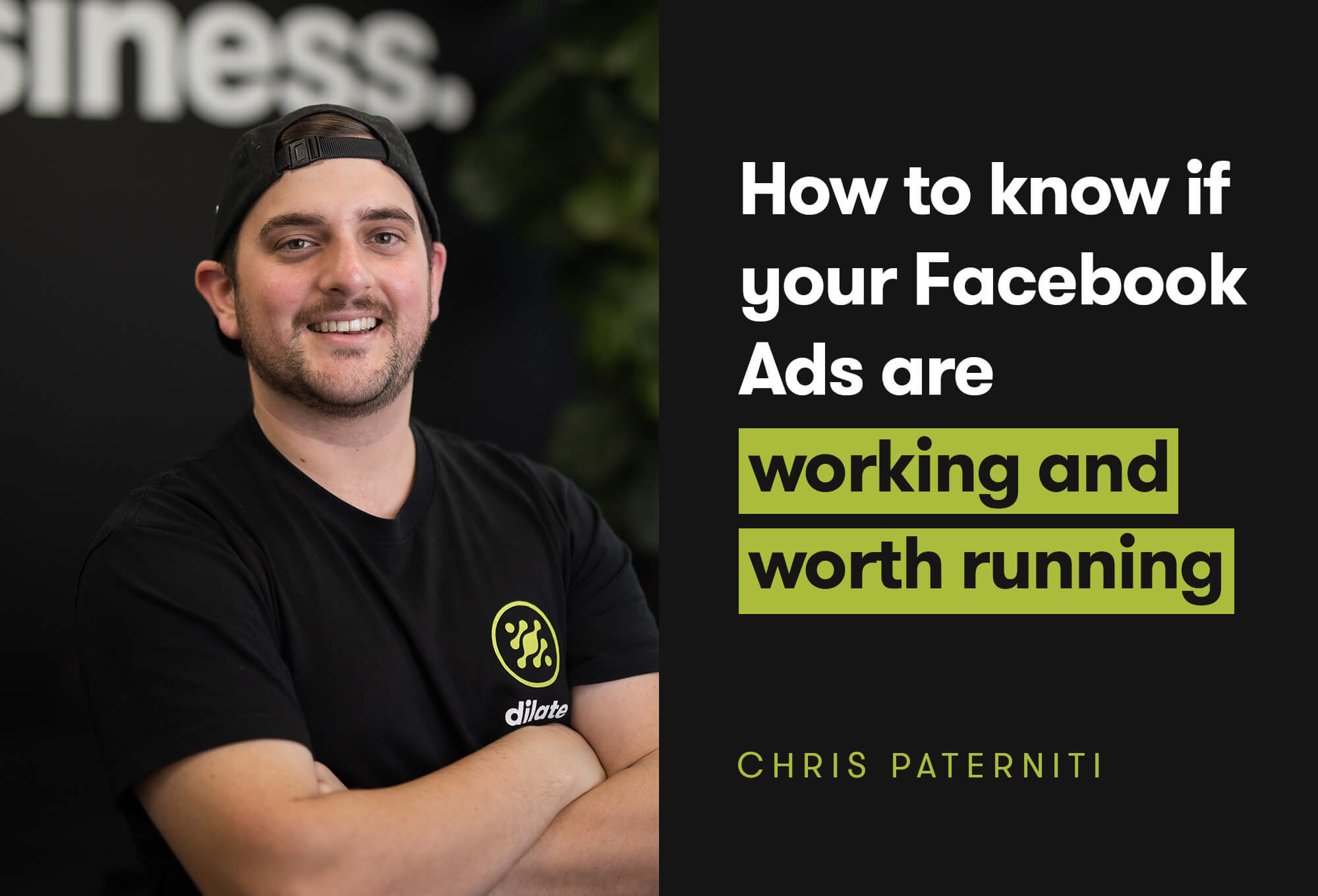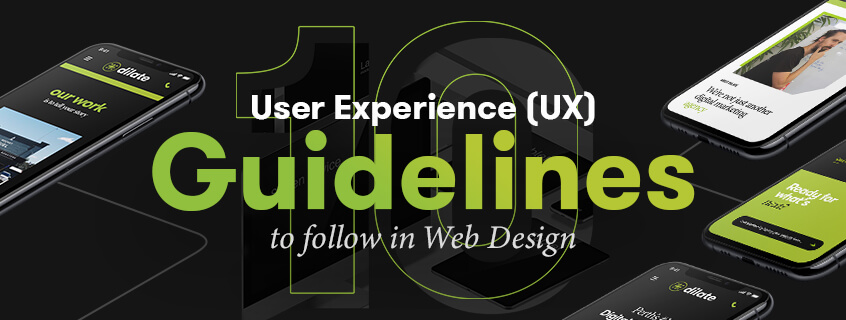
10 User Experience (UX) Guidelines to follow in Web Design
Wished you had some user experience guidelines to follow? Getting your online presence happening can be a little daunting. And when we say “happening” we mean getting people to your site, using your site, and all things working out, becoming a customer.
Whether this is your first build of a website for your business, or you built one only to realise that things aren’t working the way they should, or perhaps your business is changing direction, it’s always a good idea to review that the customer, or user experience (UX in techie terms) ticks a few boxes.
Our team at Dilate have pulled together this handy guide to help your prospective customers enjoy finding and dealing with you digitally.
1. Call To Actions UX Guidelines

First on the list of our user experience guidelines is this. Click here to talk with the team at Dilate about your website design is an example of a call to action. The goal is to make it easy for users of your website to know what you want them to do. Keep this in mind when you are creating content, and think about the customer journey.
You may want them to download a free guide in exchange for their email (they become a prospective customer), you may want them to fill in a contact form to learn more, click to book an appointment, or click to purchase a product or service that you have been talking about.
2. Navigation

It’s common for people to think website navigation means the menu, or the hamburger icon (signalling a menu), however from a web design perspective it plays an important role in user experience and searchability.
Other elements involved in website navigation include the use of icons, buttons, scroll bars, search bars, and links to click. You want it to be simple and easy for people to find what they are looking for, and also for their journey through your website to have a level of predictability. For example, if your page says “click here to learn more about our Perth based web design team”, you want that link to take them to exactly that page.
Google measures when users “bounce”, and the more they “bounce”, the less likely Google will favour you in searches. A bounce is when people land on your page and then leave. Think of it like the digital way that people say “gotta bounce” - they are outta there. Good navigation helps them stay a little longer.
3. Clear brand

Brand elements need to be consistent across your site and speak to your target audience. This is about how you tie together fonts, colour choice, your imagery, the content you are writing about, and your brand personality. From landing pages through to customer testimonials that act as social proof, a clear brand is about conveying a message of “you are in the right place” to prospective customers.
4. Simplicity

A user experience guidelines that is often missed. Simplicity in web design is not about crushing creativity; it is about making it easy for your customer visually to find what they are looking for, and being consistent. Less really is more, as you focus on digestible chunks of content, with it easy for them to “order more” with the click of a button.
5. Scannability

The use of headlines, white space, and imagery help users to scan before they engage and start reading and taking action. When you are choosing fonts, backgrounds colours and images, be sure to check how easy it is to get a key message, or understand what the page or blog is about. As they say, a picture paints a thousand words, and a well-matched visual with your written content can help people find not only information but understand your brand personality, too.
6. Norms Perform (user interface)

Creativity is wonderful. It does need boundaries when it comes to web design, as there are certain elements that our browsing customers are familiar with. Elements like a user login being in the top right corner, or “ contact us” being a core element on your site’s header.
Keeping the colour of your hyperlinks consistent helps take the guesswork out of the experience for users. Buttons should also look like buttons, and read like buttons.
7. Audience

Knowing who your ideal customer is, and designing with them in mind is important. Keep the problems that you are solving for them under one umbrella, and segment them based on your offerings. For example, if you are a photographer who specialises in product photography, including portrait images, tips on how to get your kids to smile will only confuse your audience.
Be sure to use the right language, too. If your ideal audience is medical professionals wanting to learn the latest innovations in the treatment of diabetes, your language will be different compared to those who have diabetes.
8. Eyeline is the Buy-line in User Experience Guidelines

A principle from physical store design that can be applied to websites is understanding how our eyes engage; having your more profitable and popular offerings front and centre makes more sense than trying to hide them.
This is about creating focal points on your website, so colour choice, use of white space (or negative space), the font size in relation to other content all become important to help guide your prospective customer to engage.
Just like good food, we eat with our eyes first before we start digesting content, which brings us to our next point...
9. Quality Content

You’ve got their attention visually. You’ve made it easy for them to find what they are looking for, now you need to get your prospective customers doing a couple of things:
- Coming back for more
- Telling their network awesome things about you
Quality content is achieved by making sure it is consistent, credible, connectable and searchable.
Combining all these elements helps you to build authority with your customers, and with Google. The great news is that Dilate has content writers and SEO specialists to complement our web design Perth team.
10. Mobile-friendly / Mobile-responsive

Super important user experience guidelines here. Mobile-friendly web design is a must-have when you consider your user experience. This means not just looking at the visuals, but also looking at the speed at which content can be accessed on any mobile device.
A lot of websites are built on a desktop or laptop, so you want to ensure that you are checking what the user experience is like on a mobile device (include phones and tablets) before you give your website project the big tick of approval.
If you are looking to build a brand new website, or feel that your existing website is a little all over the shop, feel free to contact one of our team who can help you get your digital goals back up to speed.