

Looking for the best free SEO tools for 2021? If you’re reading this, you probably already understand just how crucial an SEO strategy is for businesses in this day and age.
Knowing that SEO should be high on the priorities is one thing, but feeling empowered to do it right is another. The SEO world is complex and constantly changing. And honestly, diving into SEO blind is not the best tactic. If you’re going to succeed in SEO, you’ve got to have the right tools in your belt to get you there.
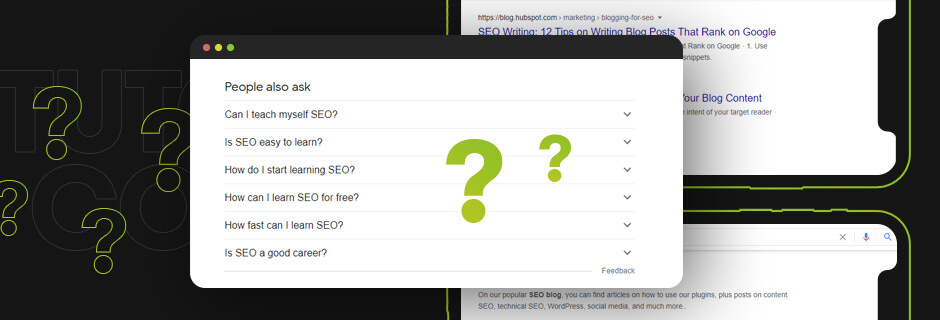
Some people attempt handling their SEO themselves. With a wealth of accessible information from awesome SEO blogs, it may seem more doable than ever.
However, not everyone has the time to wrap their heads around complex SEO concepts, let alone enough time to implement it all. That’s why others choose to put their SEO in capable hands. When you get monthly SEO services with an agency like Dilate Digital, what you get is a team of experts who are devoted to staying on top of changes in SEO best practices and putting these in place for your business.
Whether you decide to tackle SEO yourself, or get an expert on board for some or all of it, no one can succeed without the right tools.
The elements that make up a killer SEO strategy range far and wide. Lucky for us, many awesome people have developed tools to help with almost every aspect of SEO. What’s more, you don’t have to spend a truck load of money on SEO tools because a lot of them are free.
Without further ado, we introduce you to our top picks for the best free SEO tools in 2021. From killer keyword generation to SEO health checks and troubleshooting tools, you’ll find a wide range of tools for effective SEO. These tools get the Dilate stamp of approval as we actually use them to help us be the top name when it comes to SEO in Perth.
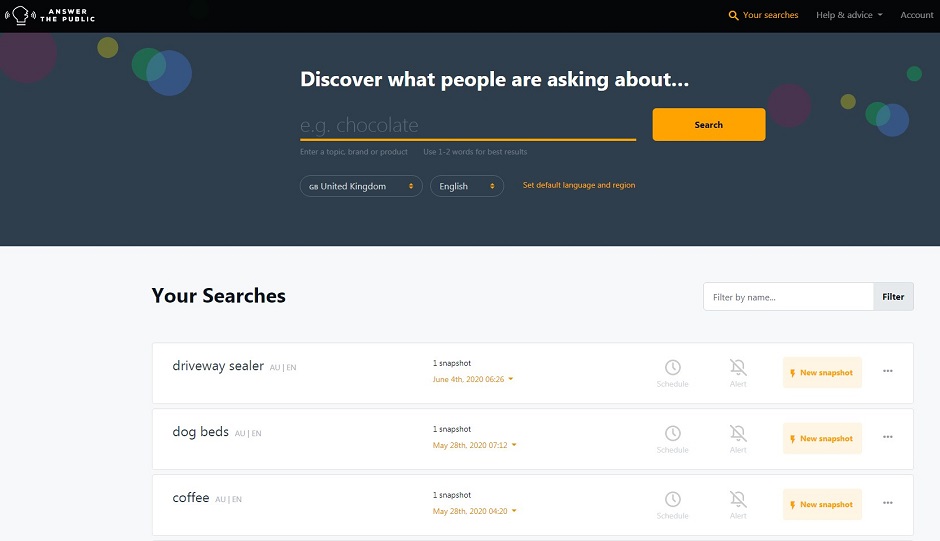
First on our list of free seo tools is Answer The Public. Get a massive range of keywords in mere seconds with this great tool.
It works by scanning the questions people ask on blog posts, social media, forums and search engines. Then it changes these questions into keywords to help you do some killer keyword planning.
Website: AnswerThePublic
Our Suggested Post: Use AnswerThePublic to help you rank for a featured snippet
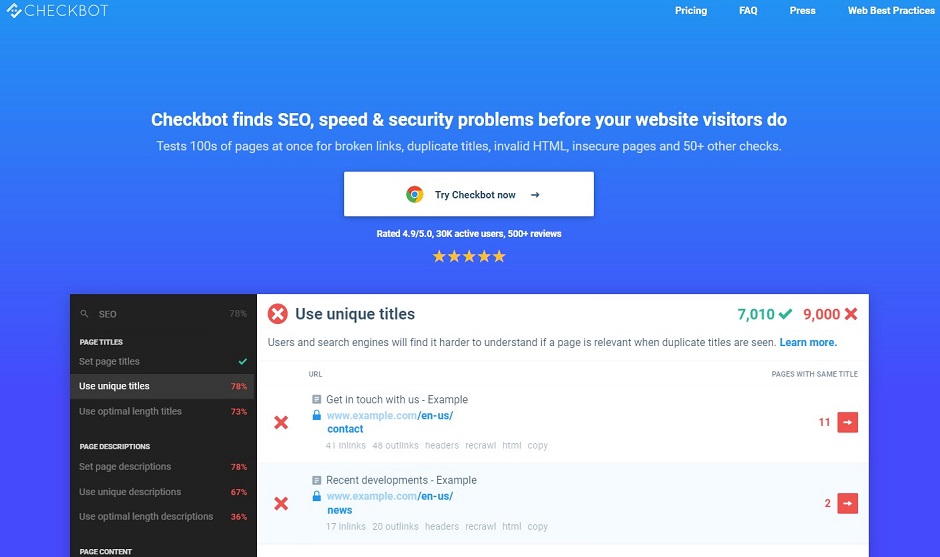
Want to know if you’re following website best practices? Then get onto Checkbot.
Checkbot is a very quick and easy-to-use way to monitor the health of your website. It will search all your pages for broken links, invalid HTML, duplicate content and more. With Checkbot you can run SEO tests as well as speed and security tests to help you find weak areas of your website you might have otherwise missed.
Website: Checkbot
Our Suggested Post: Learn about the best practices Checkbot helps you audit.
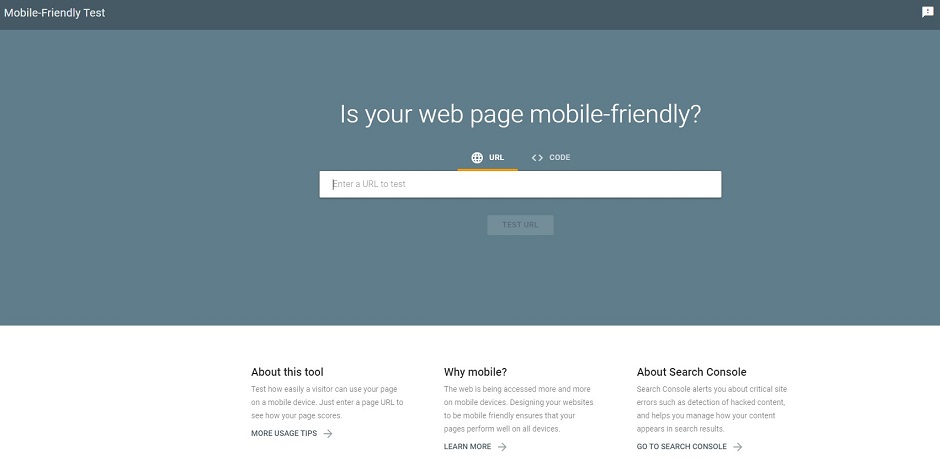
Make sure your website is optimised for mobile with Google’s Mobile Friendly Test.
If you haven’t heard, in 2018 Google decided to start indexing the mobile version of web pages which means if your website isn’t optimised for mobile, your rank is going to suffer. That’s where Google’s Mobile Friendly Test comes in: you can use this free tool to know if Google sees your site as mobile-friendly or not.
Website: Google Mobile Friendly Test
Our Suggested Post: Cracking The Google Mobile Friendly Test How to Score 100
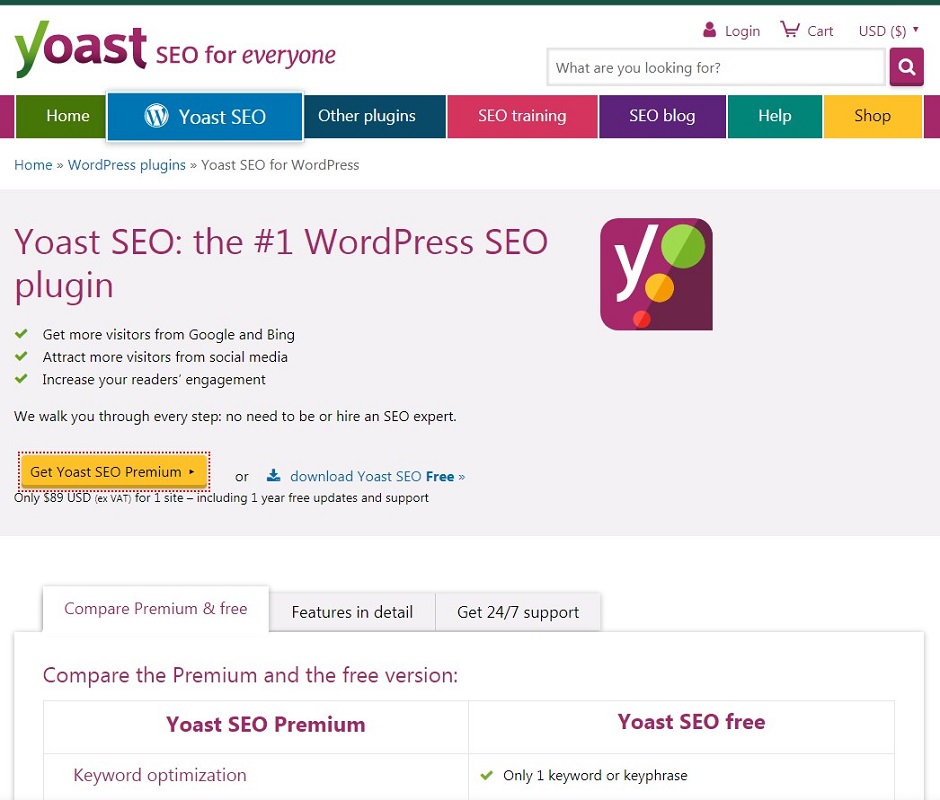
Get a range of powerful SEO tools to optimise each page of your WordPress website.
If you’re in the SEO game you’ve probably heard of Yoast SEO. Heaps of people swear by it because it’s easy to use, extremely robust and stays up-to-date with Google’s changing algorithm. When you create a page or a post, Yoast SEO will give you a whole range of tips to make your content stronger so that you can start ranking higher.
Website: Yoast SEO
Our Suggested Post: WordPress SEO: the definitive guide
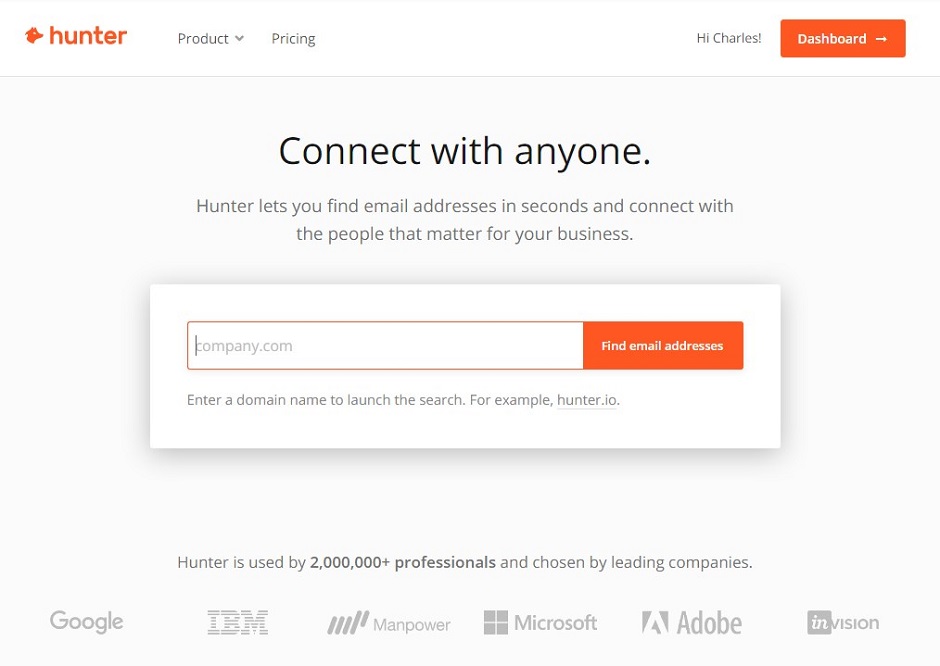
Hunter.io will help you find the email addresses you need.
It’s basically an email search tool that helps you get those email addresses that are hard to find. This is really useful for getting in touch with the right people and outreaching effectively. Other cool features include verifying email addresses and guessing email addresses based on first and last name. The free version gives you 50 requests a month, and pro versions are available.
Website: Hunter.io
Our Suggested Post: Email Outreach: How to Send Effective Outreach Emails
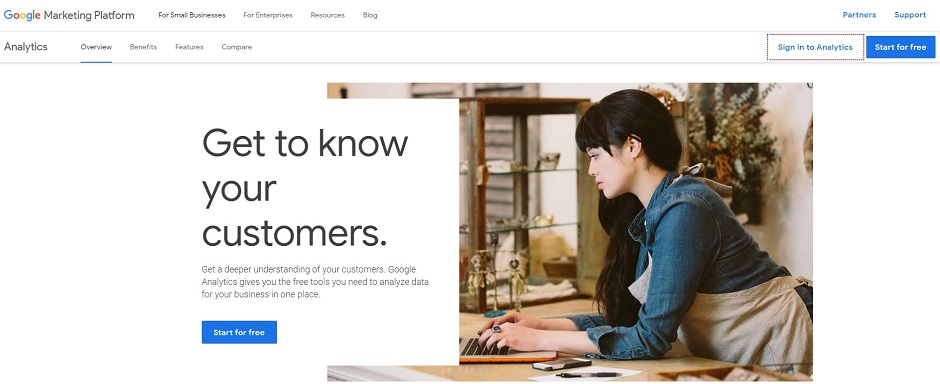
Get key data about who is visiting your site with Google Analytics.
You want to know that your website SEO and ad campaigns are working right? Google Analytics helps you by giving you insights about who’s visiting your website, where they’re from, if they’re using a mobile, whether they’ve been on your site before and so much more. Once you’ve got all this under your belt, you can use it to make better business decisions for better returns.
Website: Google Analytics
Our Suggested Post: Dive into the online courses by Google
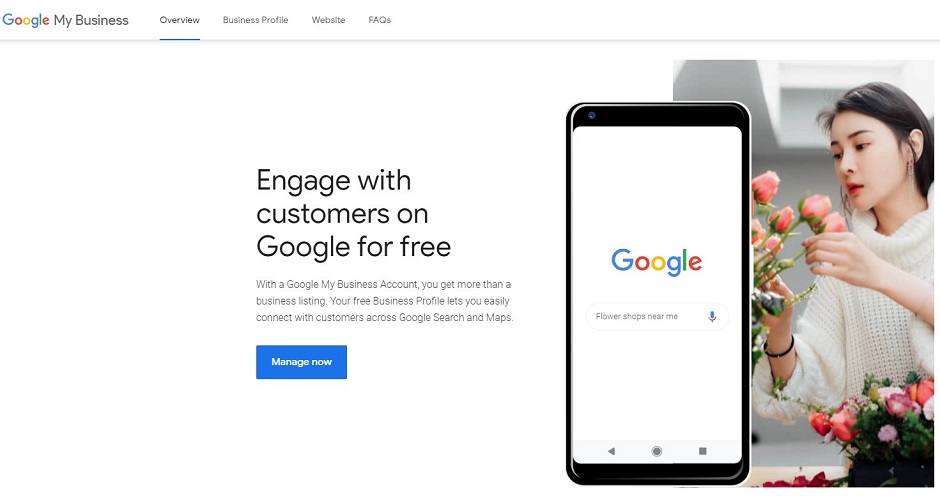
Want your business to be found by people in your area? Use Google My Business.
More and more people are using Google to find local businesses and guess which businesses show up in the top of the list? Those with Google My Business listings. By including key info such as opening hours, phone numbers and reviews, Google My Business can help your business gain more visibility.
Website: Google My Business
Our Suggested Post: How To Optimise Your Google My Business For Local SEO
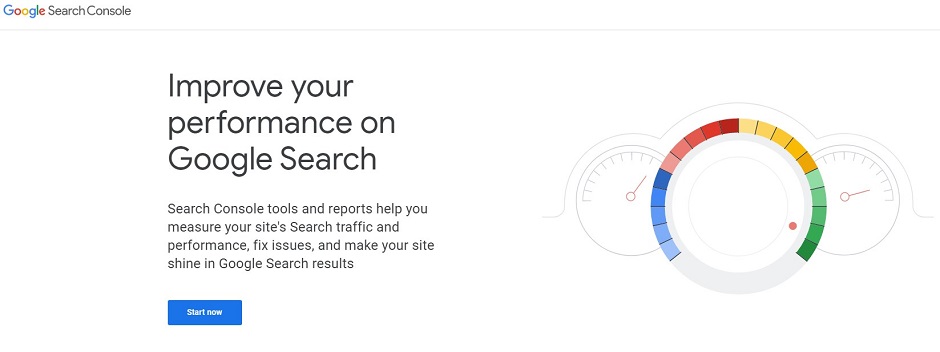
See your website from Google’s point of view and use the perspective to improve your website with Google Search Console.
Google Search Console is a treasure trove of cool features that can really help you up your SEO game. Know which keywords your site is ranking for, keep track of backlinks pointing to your site, know which content is driving the most organic traffic, get info about SERP positions and so much more. Short story: if you’re not using Google Search Console, get onto it.
Website: Google Search Console
Our Suggested Post: The Ultimate Guide to Using Google Search Console as a Powerful SEO Tool
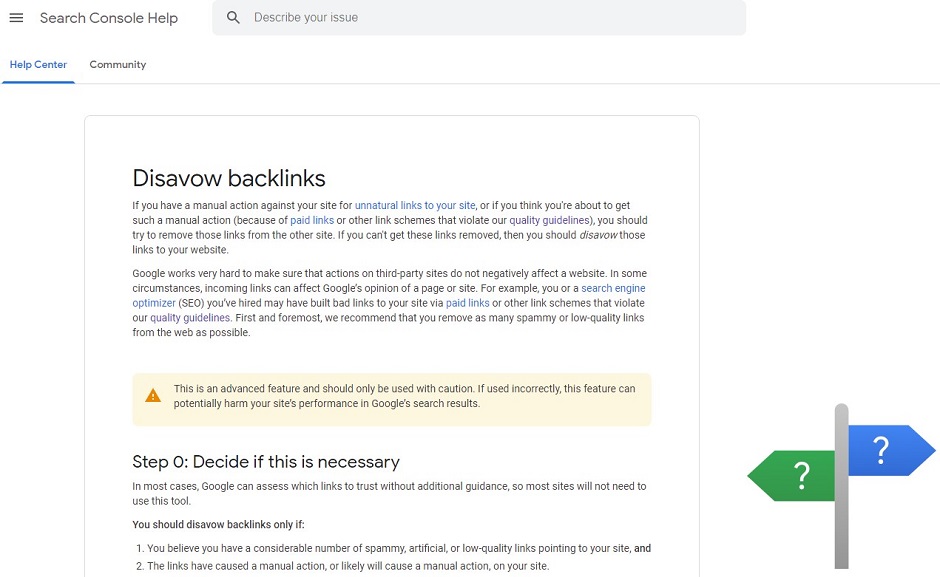
Not all links are good links. Google’s Disavow Tool lets you tell Google to ignore the bad ones.
Google has some strict guidelines about backlinking, and if another website links to yours in a way that breaks these guidelines, your ranking will suffer. To keep your website in the good books, you should try and remove these bad links or use the Disavow Tool. Just a word of warning: using the tool incorrectly could have negative effects on your SEO, so use it wisely.
Website: Google Disavow Tool
Our Suggested Post: Your Start-to-Finish Guide to Using Google's Disavow Tool
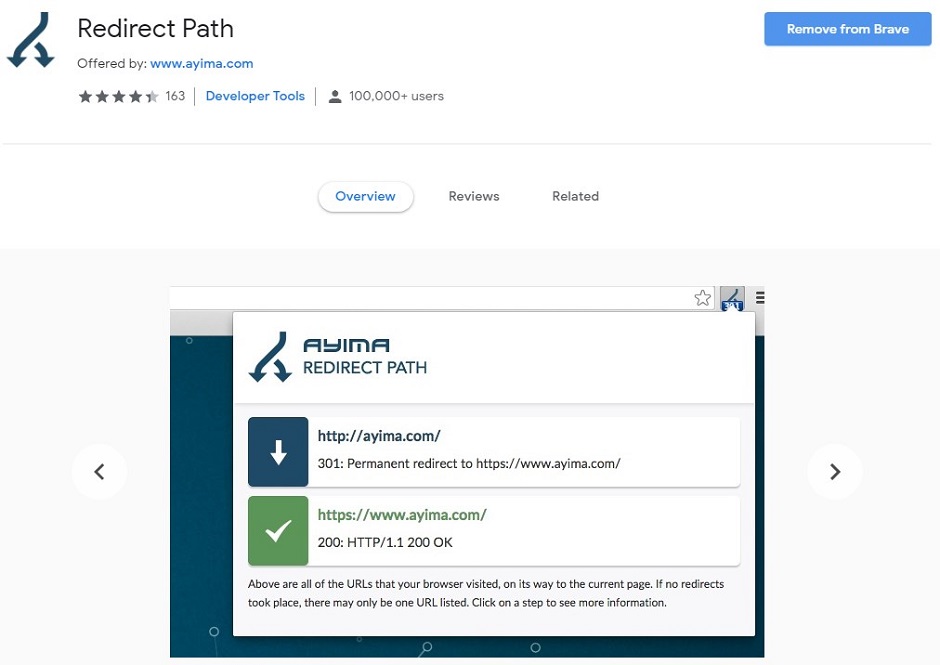
Detect redirects and errors with the Redirect Path Chrome extension.
This tool can help you stay informed so you can correctly handle redirects in a way that search engines will like. Not only does it notify you when redirects or errors occur, it gives you more information, including the full redirect chain and the final page request that was successful.
Get it: Redirect Path
Our Suggested Post: A Technical SEO Guide to Redirects
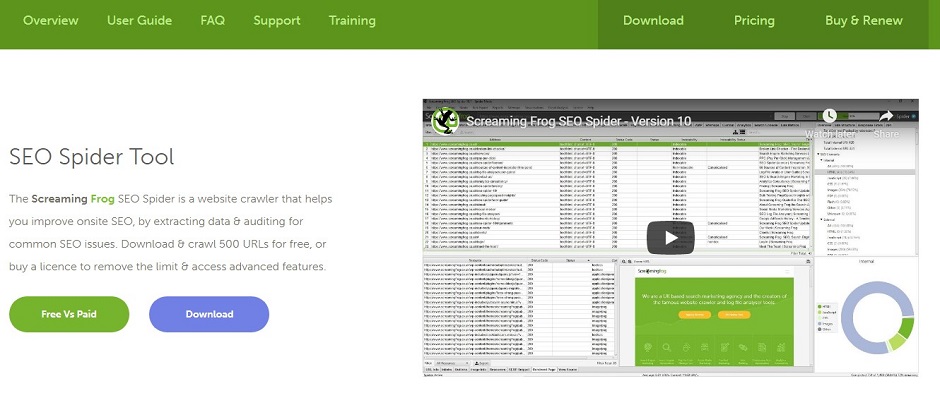
Screaming Frog helps you find and fix SEO issues that you might have missed.
It works by crawling your site (up to 500 pages for the free version) and creating a report of issues you might need to fix. Think duplicate content, javascript rendering issues, HTTP header errors and bloated HTML. You can then use this data to make some quick SEO diagnoses to up your SEO game.
Website: Screaming Frog
Our Suggested Post: The SEO Spider Getting Started Guide
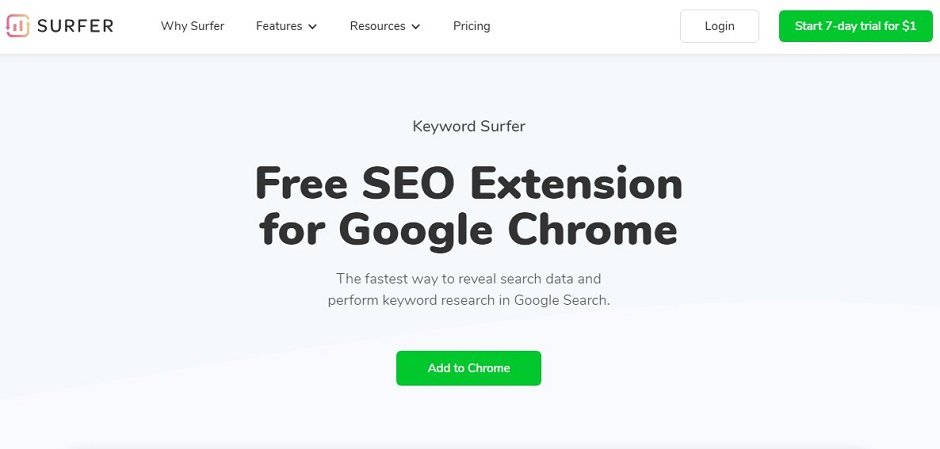
Want to know how many people are searching a particular query? Keyword Surfer is the tool for you.
It’s a free Chrome extension that shows you an estimate of how many times a query is searched every month. You can get global data (for 19 different countries) or focus on a preferred location. As a bonus, Keyword Surfer also tells you the search volume estimates for the autocomplete results.
Website: Keyword Surfer
Our Suggested Post: Keyword Surfer Key Features and Updates
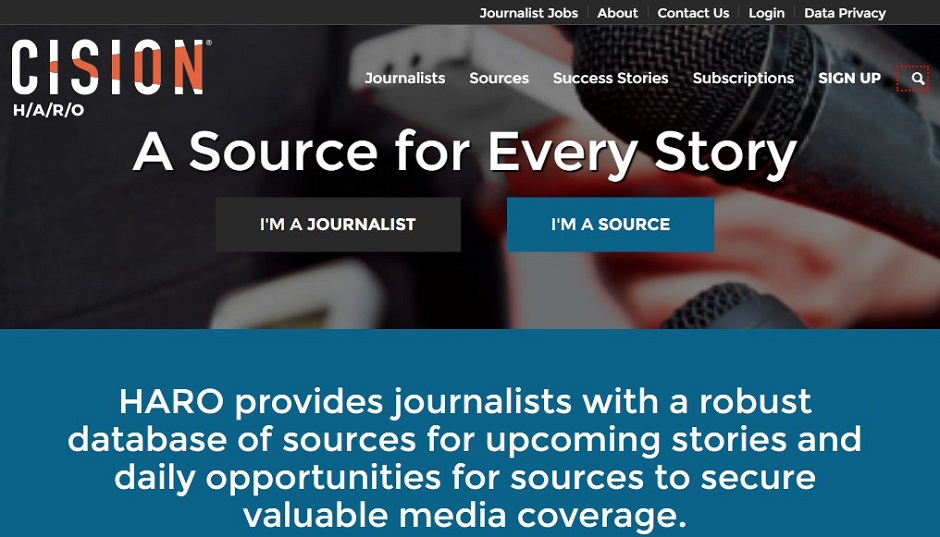
Get more exposure and backlinks to your website with HARO.
HARO (Help a Reporter Out) connects journalists with people who are a good source of information. The upside for you? If a journalist uses you as a source, you and a link to your website will get mentioned on some pretty top platforms. It’s a good tool for improving the quality of your website’s backlinks.
Website: HARO
Our Suggested Post: HARO: How to Get Backlinks with HARO
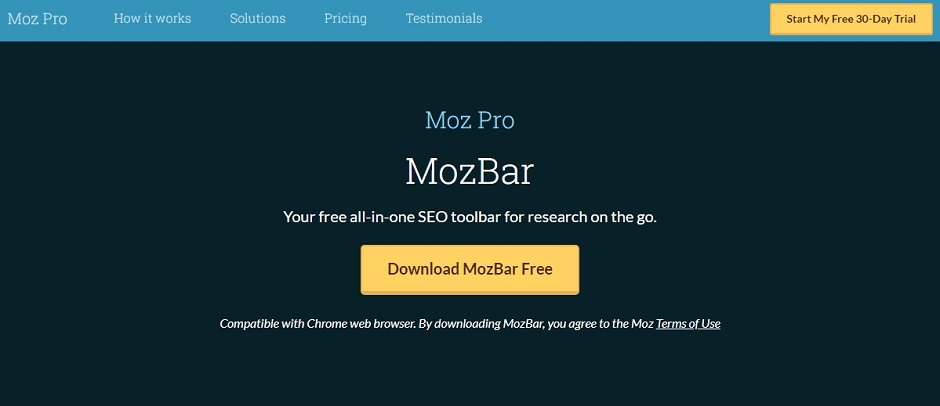
Mozbar is an SEO toolbar which makes research on the fly easy.
With Mozbar, you can get a whole lot of data points on any website as you browse. We’re talking about: the website’s Domain Authority; specific keywords and how well a webpage is optimised for them; link status; metadata and more. This range of info is really helpful for analyzing your own website or checking out competitors’ websites.
Website: Mozbar
Our Suggested Post: Guide to the Free Mozbar Chrome Extension
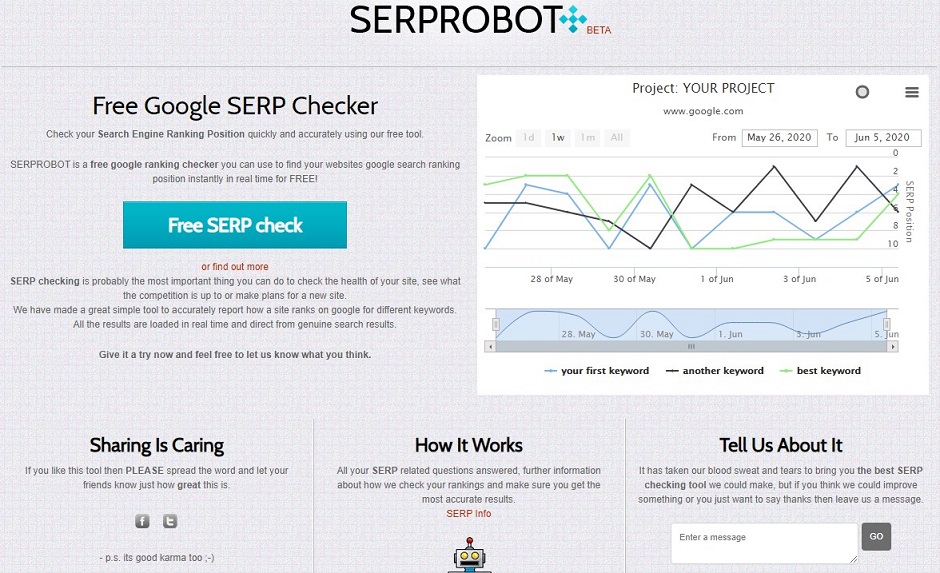
Check how well your pages are ranking with SERPROBOT.
This free and simple tool lets you check your SERPs ranking for particular keywords. It’s a great way to give your site a health check, and see how your competition is doing. The free checker can be used manually, but if you want to dive into automatic SERP tracking, you’ll have to upgrade to a pro version.
Website: SerpRobot
Our Suggested Post: Free SERP checker - google ranking check
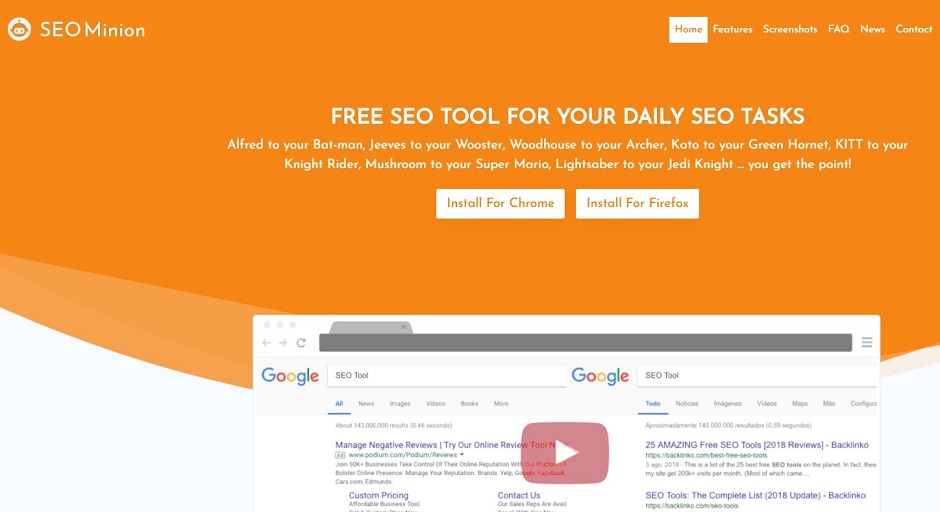
SEO Minion is a free browser extension that gives you key SEO info about any webpage.
With SEO Minion, you get a quick overview of everything from broken links, redirects, Hreflang checks and onpage SEO issues. It also has a SERP preview tool and a Google search location simulator. Nifty and easy to use, this is definitely one to check out.
Website: SEO Minion
Our Suggested Post: SEO Tool for your daily Tasks

Download this free Chrome extension and get a whole lot of SEO info at your fingertips.
SEO Quake gives you a truckload of SEO data for any web page including keyword and SERP analysis. Plus you can export and save the info to access whenever you need. It’s a really powerful tool, and super easy to set up.
Website: SEO Quake
Our Suggested Post: An Introduction To Using SEO Quake
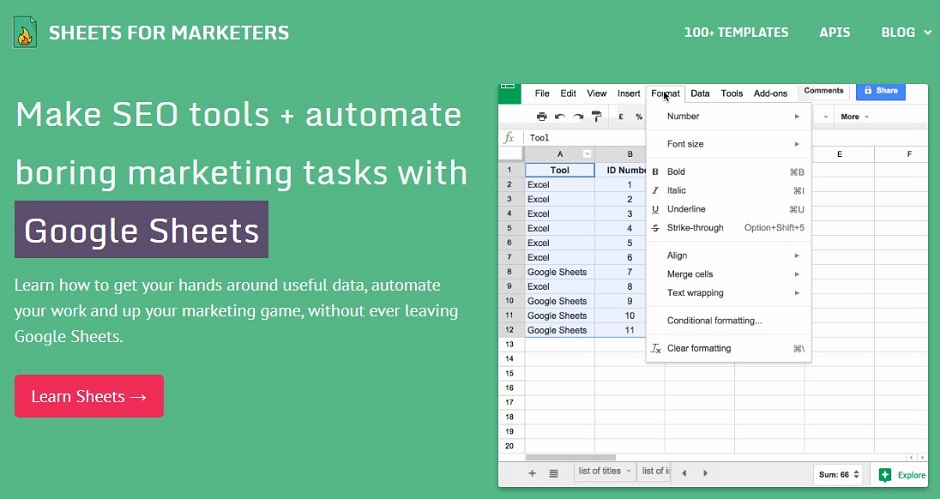
Get a whole bunch of free templates to help you make that SEO data sing.
At Sheets For Marketers, you’ll find templates for meta tag analysis, site audits, keyword research, competitive analysis and so much more. These free templates can be used in Google Sheets to help you save time, automate and make sense of really important data.
Website: Sheets For Marketers
Our Suggested Post: How to improve organic CTR with Google Sheets
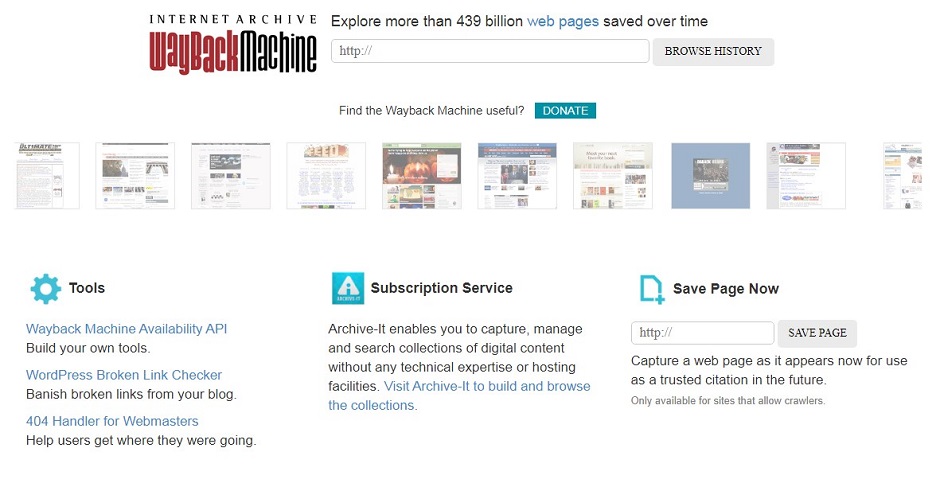
Go back in time to diagnose SEO issues with the Wayback Machine.
The Wayback Machine is basically an archive of billions of web pages. Among other uses, you can put the Wayback Machine to work to troubleshoot issues with a website. Simply type in the URL and select a cached version of the site from the calendar to view the way a website used to look and find potential sources of your issue.
Website : Wayback Machine
Our Suggested Post: Troubleshoot Your SEO Issues Using The Wayback Machine
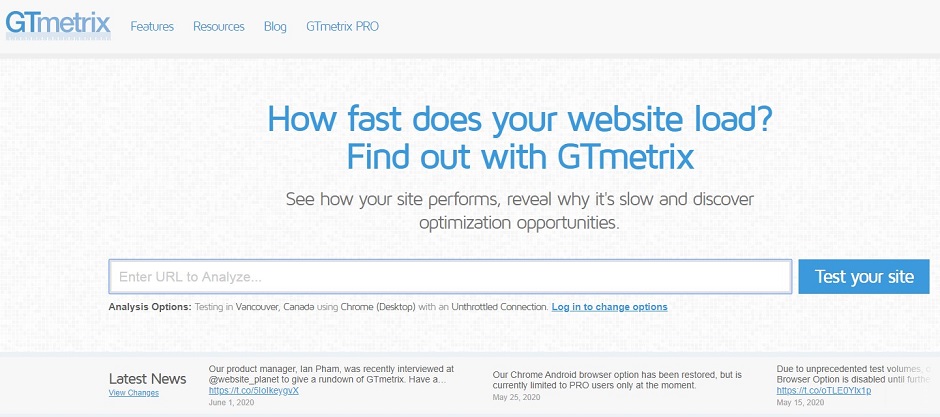
Need a reliable way to test the loading speed of your webpages? Check out GTmetrix.
Not only is GTmetrix a great free tool for analysing how fast your website loads, it also provides you with reports to help you optimise your site for faster load times. Heaps of SEO top guns rely on GTmetrix to make sure their site is loading fast for users.
Website: GTmetrix
Our Suggested Post: Unwrapping the Secrets of SEO: Introducing The Ultimate Guide to Website Speed
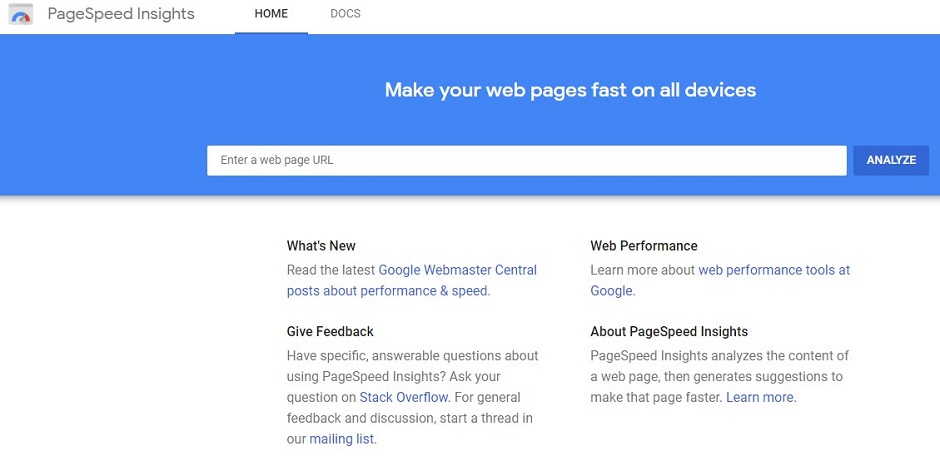
Another free Google tool to add to your tool belt.
Page Speed Insights helps you analyse how fast your web pages are loading and it gives you suggestions on how to improve your PageSpeed score. One cool element called Field Data uses metrics collected from real users across the world.
Website: Page Speed Insights
Our Suggested Post: How to Score a Perfect 100% on Google PageSpeed Insights
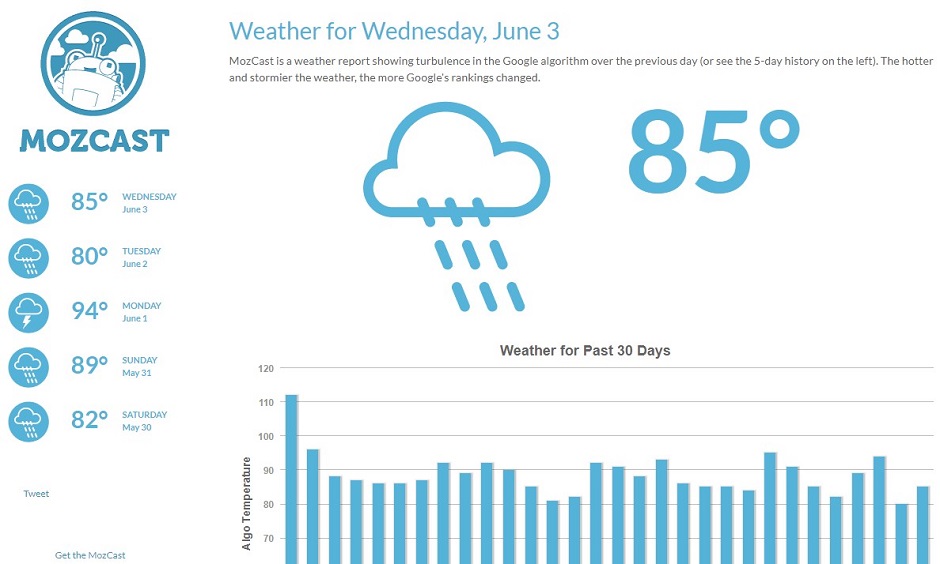
Track changes in the Google algorithm with MozCast to make sure your website is up to date.
While big changes Google makes to its algorithm get a lot of press, there are actually a lot of small changes that get implemented and go unnoticed. These could impact your website visibility. That’s where MozCast comes in. This tool helps you keep track of the day-to-day changes to the Google algorithm. Also useful is the SERP tracking feature.
Website: MozCast
Our Suggested Post: Dr. Pete Meyers Of Moz On Mozcast & Google Algorithm
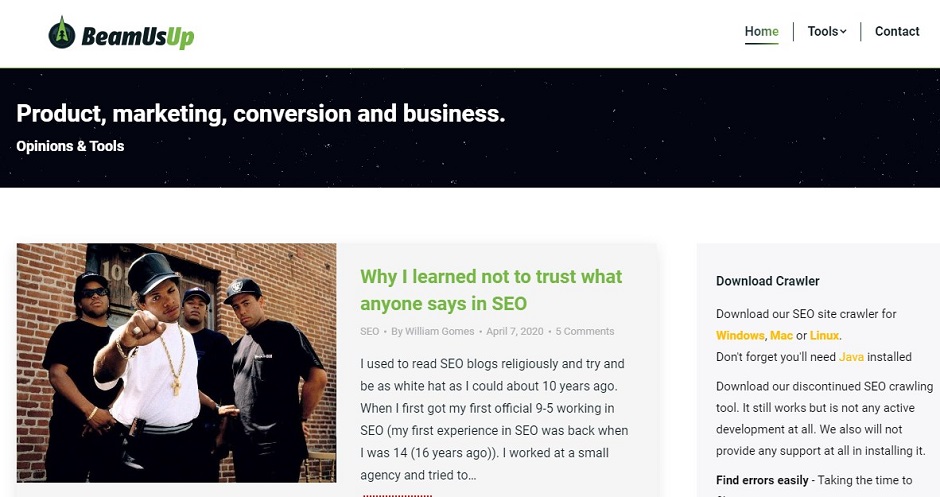
Need a free desktop crawler? BeamUsUp might be the one for you.
BeamUsUp helps you find errors and duplicate content simply and quickly. Though it doesn’t have as many features as Screaming Frog, BeamUsUp is 100% free with no limits to how much crawling you can get done. It works on Windows only.
Website: BeamUsUp
Our Suggested Post: How to use the new SEO Site Crawler
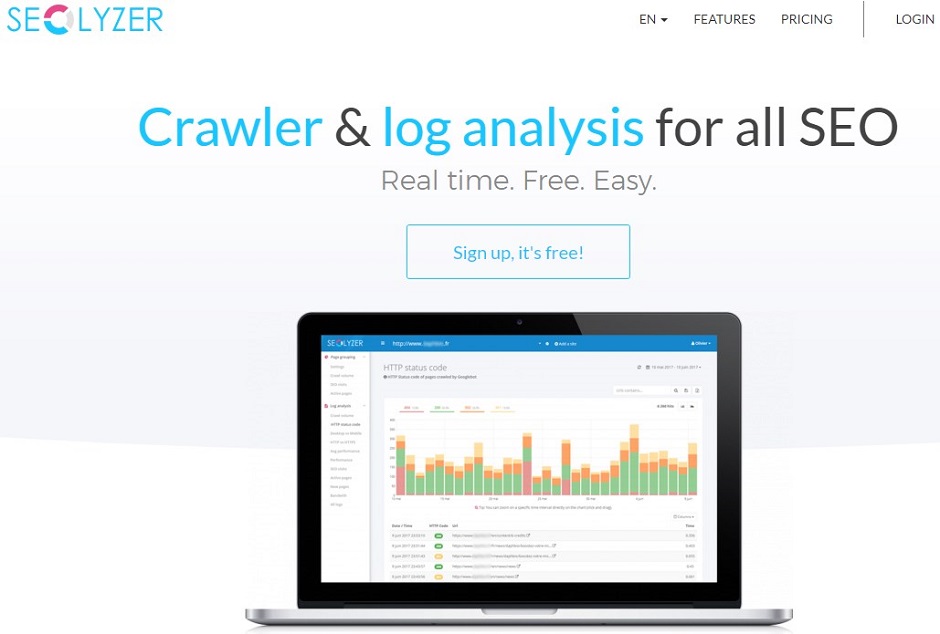
Hit your KPIs with Seolyzer, a free log analysis tool.
Seolyzer gives you real time log analysis so that you can pick up on problems that threaten your SEO and fix them immediately. You can also use this tool to help you know which of your pages are most crawled by making use of the categorization feature.
Website: Seolyzer
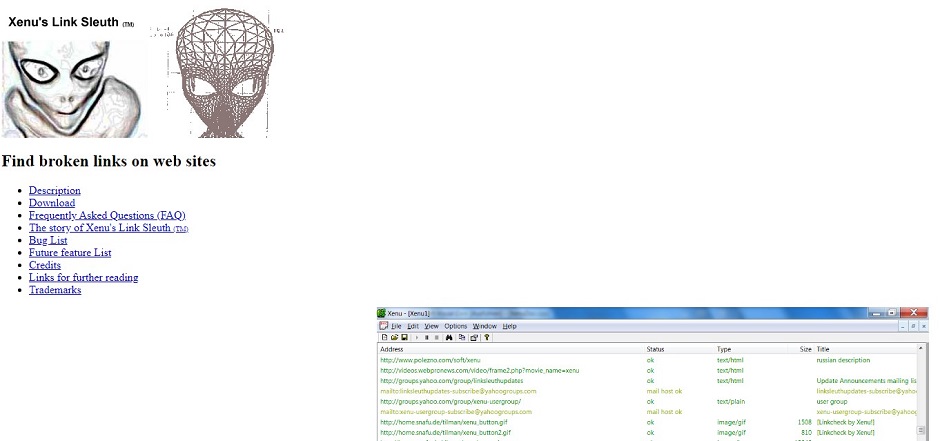
An oldie but a goodie.
Xenu Link Sleuth has been around for ages, but a lot of people still use it for basic auditing and looking for broken links. It’s a simple desktop crawler for Windows but gets the job done.
Website: Xenu Link Sleuth
Our Suggested Post: How to Find and Fix Broken Links on Your Website

Compress, optimise and resize images on your site with Smush.
This award winning WordPress plugin is a nifty way to optimise your images and make sure your web pages load super fast. It’ll also tell you if any images are the wrong size, and lazy loading is built in to help your pages load even faster.
Website: Smush
Our Suggested Post: The Ultimate Guide to Image Optimization for WordPress
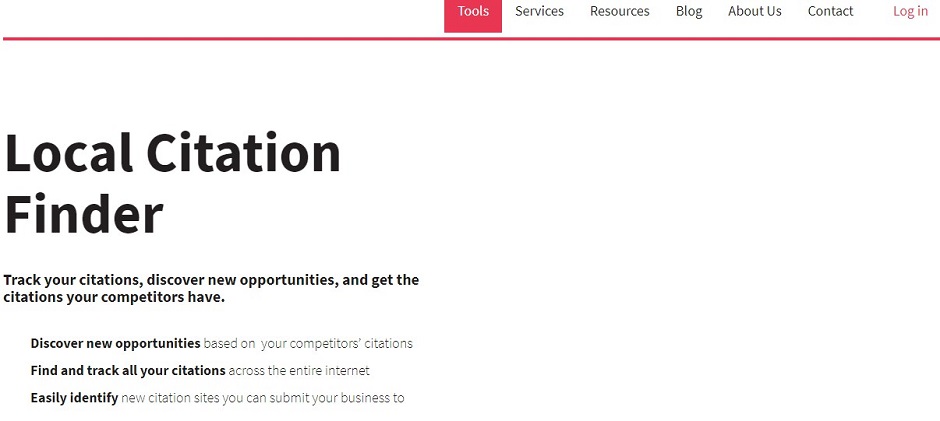
Find out the best places to list your business online with the Local Citation Finder.
With this tool you can discover opportunities to list your business online. You can also use it to research and get insights into your competition’s citations to help you grow your own local search rankings. If you need help improving local SEO, this could be a powerful tool for you.
Website: Local Citation Finder
Our Suggested Post: A Guide to Local Citation Building
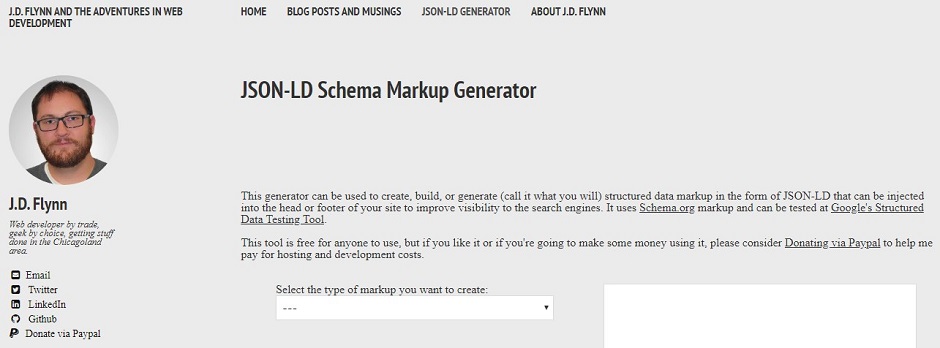
This tool gives you an easy way to create Schema markup.
Schema markup is a powerful way to optimise your website for search engines and JSON-LD Schema Markup Generator makes it that much easier. Using this 100% free tool will give you structured data markup that you can put in the header or footer of your website to improve its visibility. Check the validity of any Schema markup you generate with Google Structured Data Testing Tool.
Get it: JSON-LD Schema Markup Generator
Our Suggested Post: JSON-LD Schema Markup Generator
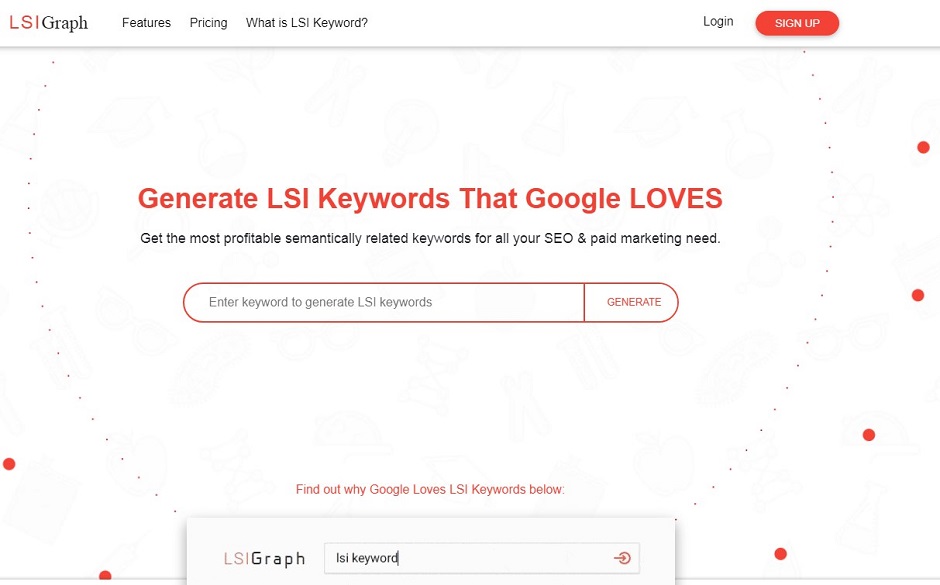
Generate the best performing LSI keywords with LSI Graph.
LSI keywords (keywords that are related to a main keyword) can help improve SEO, and LSI Graph is a nifty tool that can help you make the most of them. It generates a list of topic-related LSI keywords based on your main keyword. It also guides you towards which keywords will help your content perform better, and helps you create content that outranks existing top ranking content.
Website: LSI Graph
Our Suggested Post: What Is LSI Keyword & How To Use It Effectively
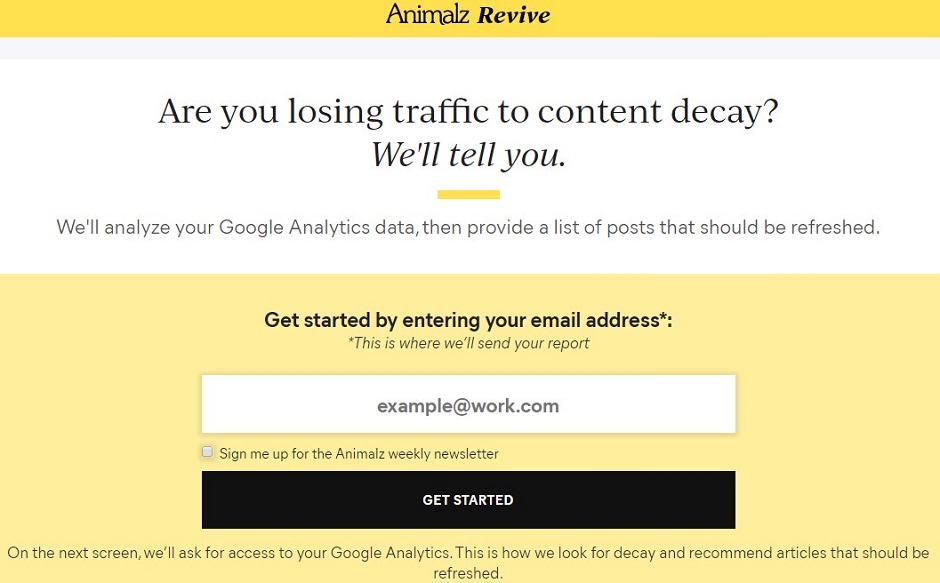
Improve, update and upgrade old content with Animalz Revive.
This tool analyses your Google Analytics data and tells you which articles on your website need a face lift. The loss of traffic over time can be a real problem for websites and Animalz Revive is one way to begin fixing this problem. Although it doesn’t currently tell you why your articles aren’t up to scratch, it’s still a useful tool for knowing what content you should be revamping to maintain visibility.
Website: Animalz Revive
Our Suggested Post: We Turned an Idea Into a SaaS Product for Content Marketers
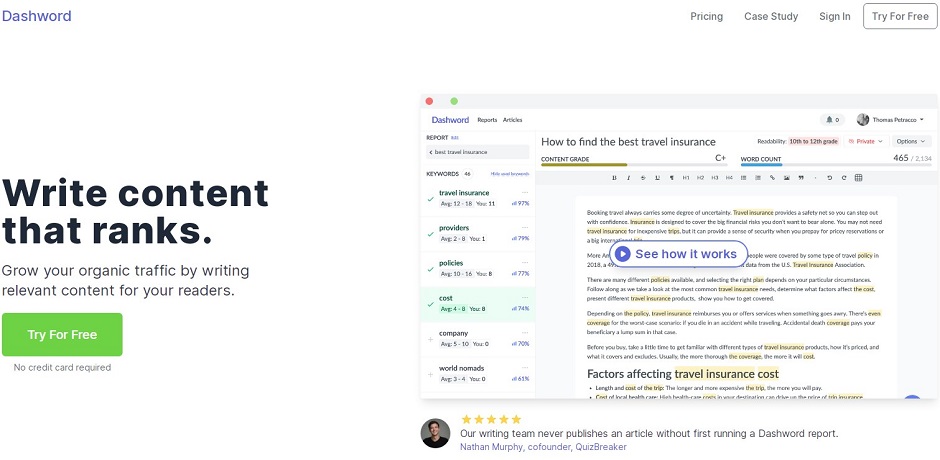
Write SEO optimised content and outperform your competition with Dashword.
Dashword makes it easier to write SEO optimised content with a convenient content editor, real time updates and suggested keywords. By pulling info from the top 30 Google results for your keyword, Dashword helps you write content that outperforms your competitors.
Website: Dashword
Our Suggested Post: How to use Dashword
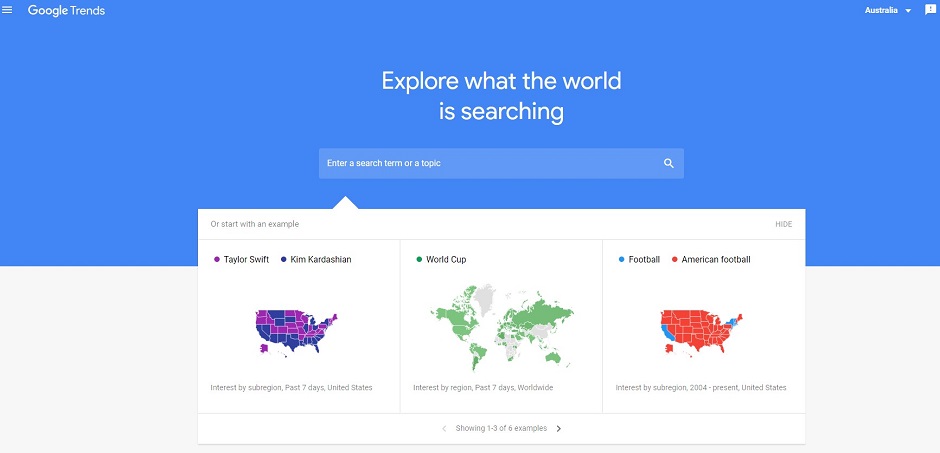
Get helpful data about how popular certain search terms are on Google and YouTube.
Another great free SEO tool from Google. Google Trends will tell you what searches and topics are trending in your industry and in your local area. Use it to do free keyword research, find related keywords and discover hot topics to boost your content strategy.
Website: Google Trends
Our Suggested Post: How to Use Google Trends for SEO
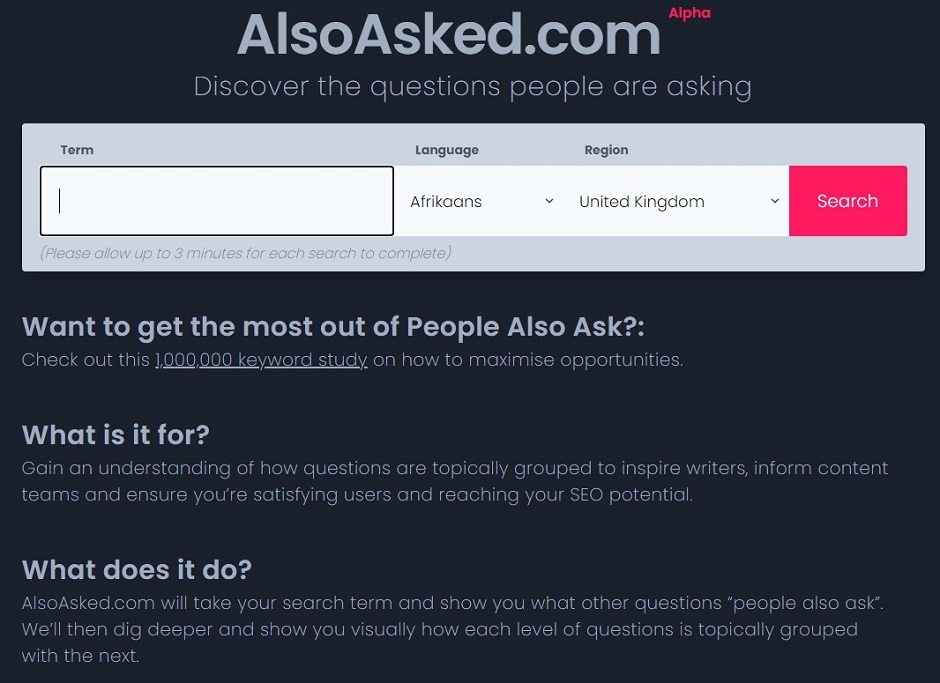
Make the most of Google’s ‘People Also Ask’ data with AlsoAsked.
AlsoAsked is a nifty free SEO tool that you can use to figure out what users actually want to know. It mines the data from Google’s ‘People Also Ask’ section and breaks down which questions people are asking and how they link together. Really helpful for developing content plans and identifying content gaps.
Website: AlsoAsked
Our Suggested Post: How to Maximise ‘People Also Ask’ SEO Opportunities
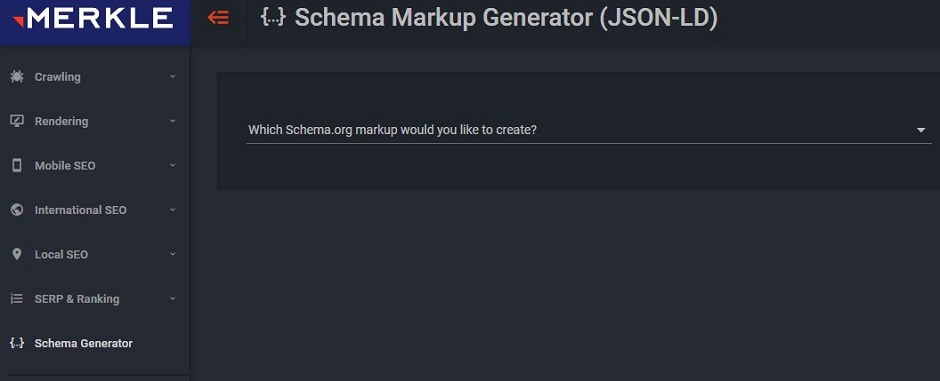
Create structured data markup in the JSON-LD format with Merkle’s Schema Markup Generator.
Simply select the type of Schema markup you want, whether it be local business, article, video, FAQ etc. Then fill in a form and copy and paste the markup that’s generated onto your website. Test the results with Google’s Structured Data Testing Tool. A simple and effective free seo tool for your website.
Website: Merkle’s Schema Markup Generator
Our Suggested Post: What is Schema? Beginner’s Guide to Structured Data
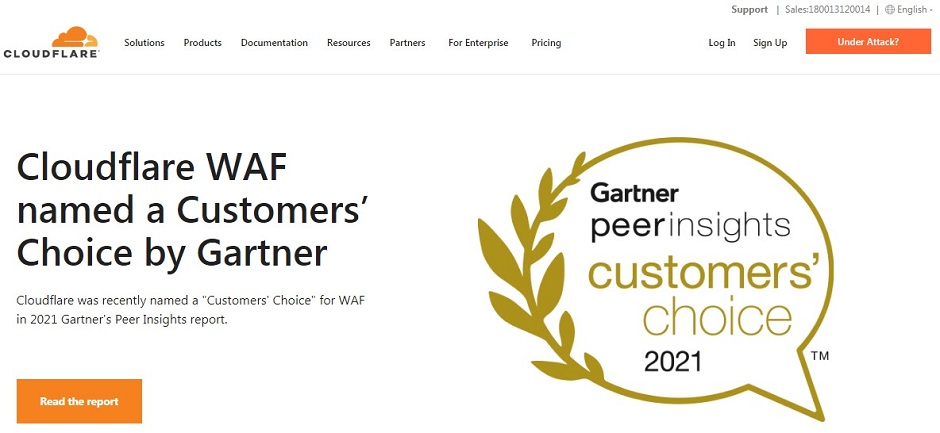
A free global CDN that can make your site faster and more secure.
Cloudflare is a reliable content delivery network (CDN) that will help speed up your site, reduce bandwidth and improve security. A good way to create quick and nimble sites that both Google and your users love.
Website: Cloudflare
Our Suggested Post: What is a Content Delivery Network?
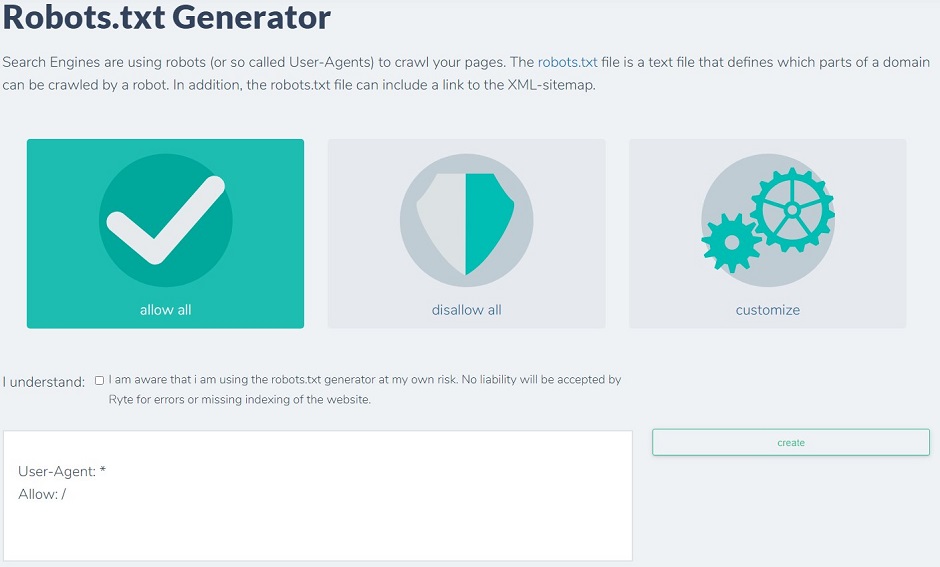
Control which parts of your website can be crawled by robots with Robots.txt Generator.
Robots.txt Generator is a quick and easy way to get robots.txt files. Tell all crawlers to crawl your entire site or use the custom options for more fine tuning. On the customised tab, you can create individual rules for various bots like Googlebot, MSNBot, BacklinkCrawler and more.
Website: Robots.txt Generator
Our Suggested Post: Best Practices for Setting Up Meta Robots Tags & Robots.txt
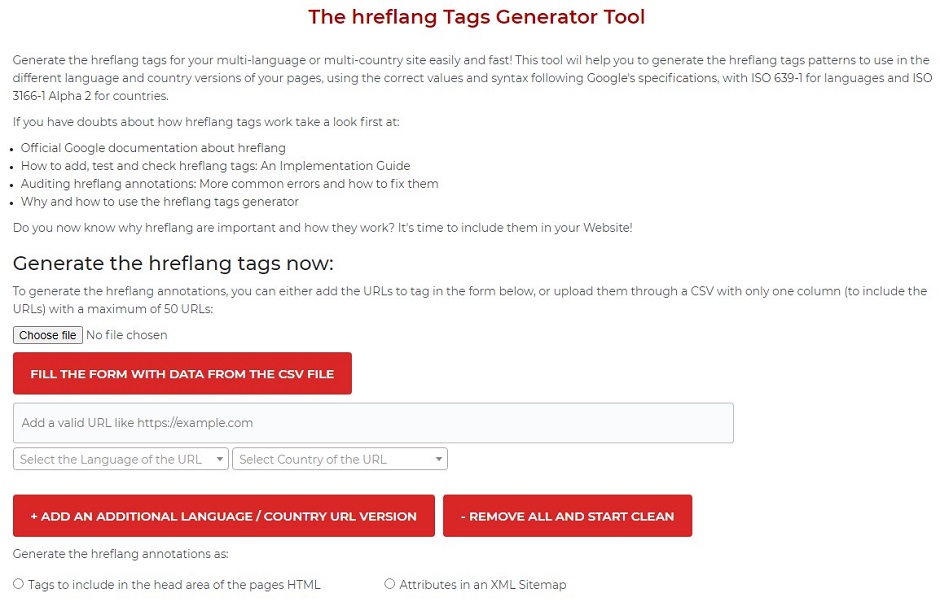
Generate hreflang tags for versions of your web pages that are in other languages.
If you’ve got versions of your website for different countries or languages, use this cool SEO tool to generate hreflang tags that tell Google which web page users will want in their results. Generate the tags by adding URLs or uploading CSV files to the Hreflang Generator.
Website: Hreflang Generator
Our Suggested Post: What are hreflang tag attributes?
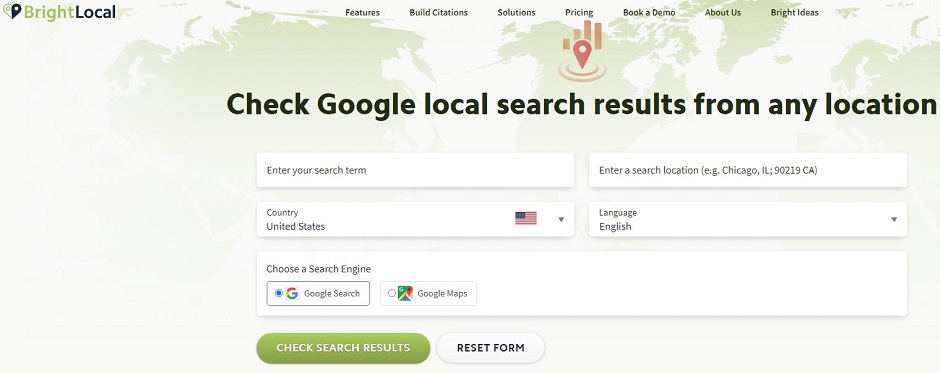
Check Google search or Google Maps results for any location.
Want to see real time Google results for any search from any location? With BrightLocal’s Search Results Checker, you can quickly and simply view results from any town, city or ZIP code across the world. Specify the language for an even great level of accuracy.
Website: Bright Local
Our Suggested Post: I Want to Rank Beyond My Location: A Guide to How This Works
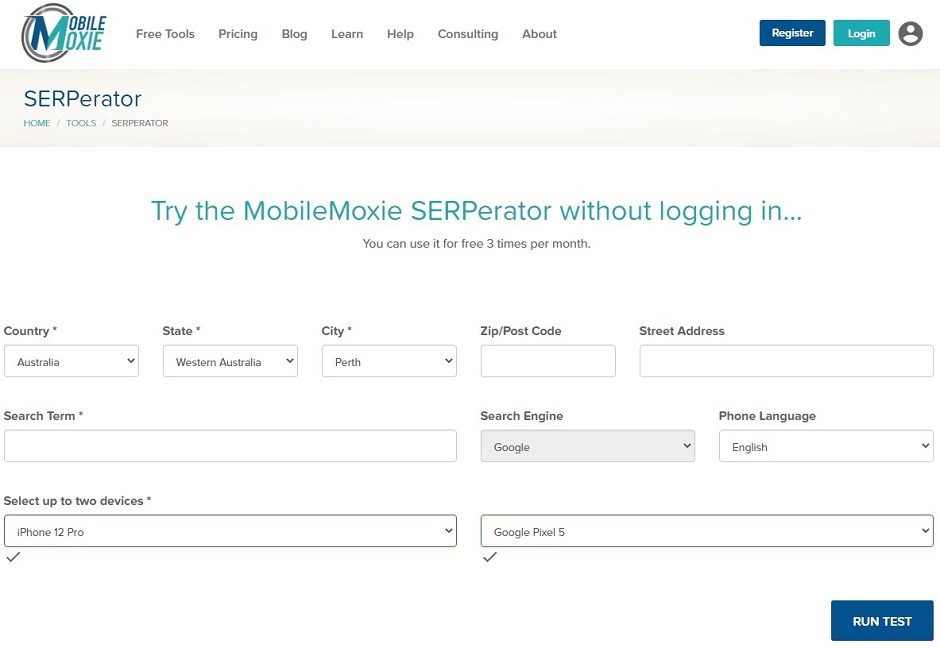
Check your mobile rankings for different locations and devices with MobileMoxie’s Mobile SERP Test.
This handy tool will help you keep an eye on mobile rankings for different locations, right down to specific addresses. You can also check past SERPs, which is helpful for problem solving changes in traffic to your website. Filter your results by Android or IOS for even more specificity.
Website: Mobile Moxie Mobile SERP Test
Our Suggested Post: How to Build a Mobile-Focused SEO Strategy
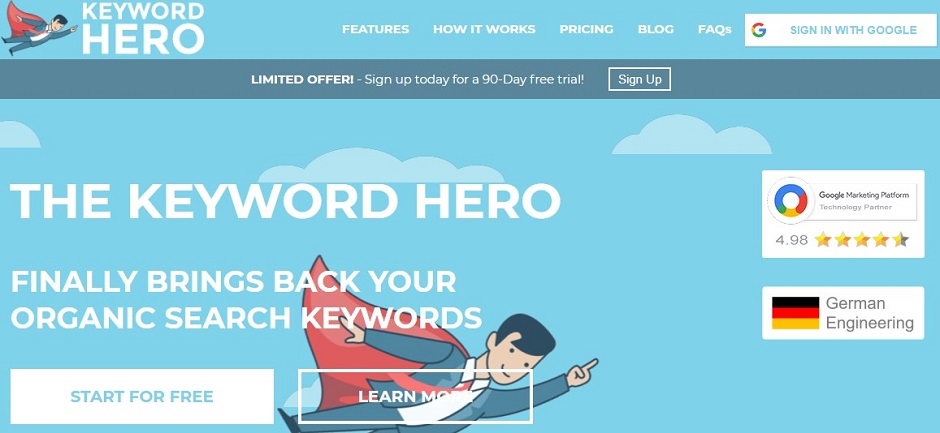
Get the real keywords users are searching into your Google Analytics account.
Keyword Hero helps you replace the “Not Provided” keywords in Google Analytics with the actual keywords that are driving users to your web page. Plus it gives you key session metrics like average session duration, bounce rate, conversion rate etc. One of the best free SEO tools for helping you get a better grasp on your organic traffic.
Website: Keyword HERO
Our Suggested Post: How to Unlock Google Analytics Keyword Not Provided
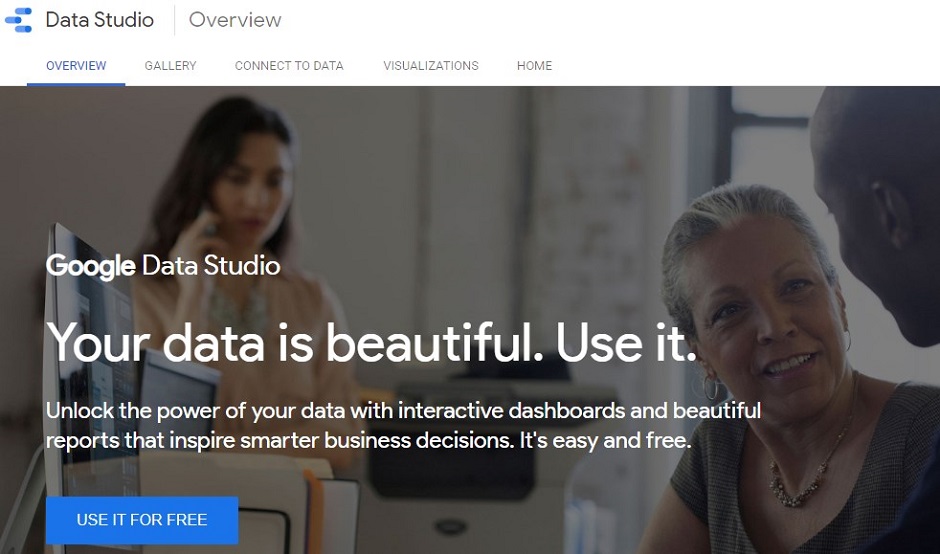
Create easy to read reports and visualise your data with Google Data Studio.
Use Google Data Studio to create charts, tables, graphs etc. that are easy to read and completely customisable. Of course, you can easily integrate Data Studio with all the other free SEO online tools from Google. Sharing your reports with team members or clients is also super easy.
Website: Google Data Studio
Our Suggested Post: The Ultimate Guide to Google Data Studio in 2021
Stay ahead of the pack and discover topics and keywords that are starting to trend.
Exploding Topics helps you find topics that are about to get very popular. Narrow your search by time period and category to find the topics that are relevant for you. You can also sign up for their newsletter and get trending topics in your email inbox weekly.
Website: Exploding Topics
Our Suggested Post: 17 Actionable Content Marketing Tips For More Traffic
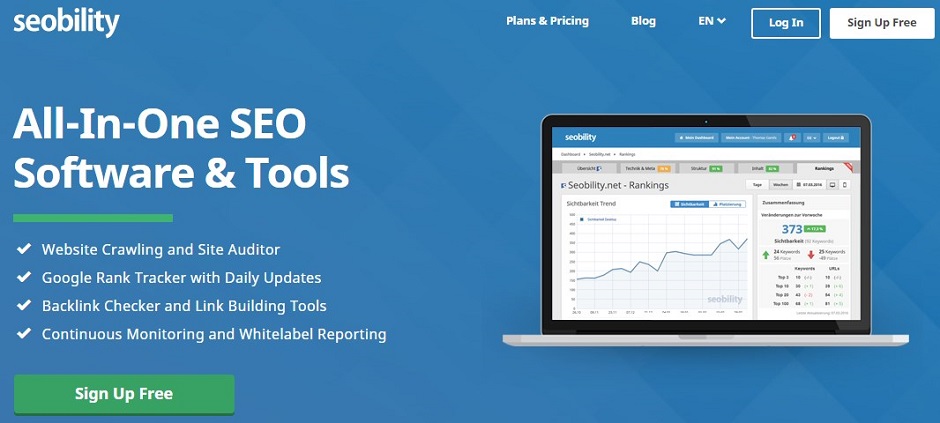
Monitor your website’s SEO performance, track your rankings and keep an eye on backlinks.
SEObility allows you to run deep SEO site analysis so that you can keep on top of issues like slow loading time, sitemap problems, drops in rankings and much more. SEObility is a free SEO crawler tool which means you get access to a big range of data points that you’d usually have to pay for with other tools.
Website: SEObility
Our Suggested Post: The 15-Step SEO Audit Checklist for 2021
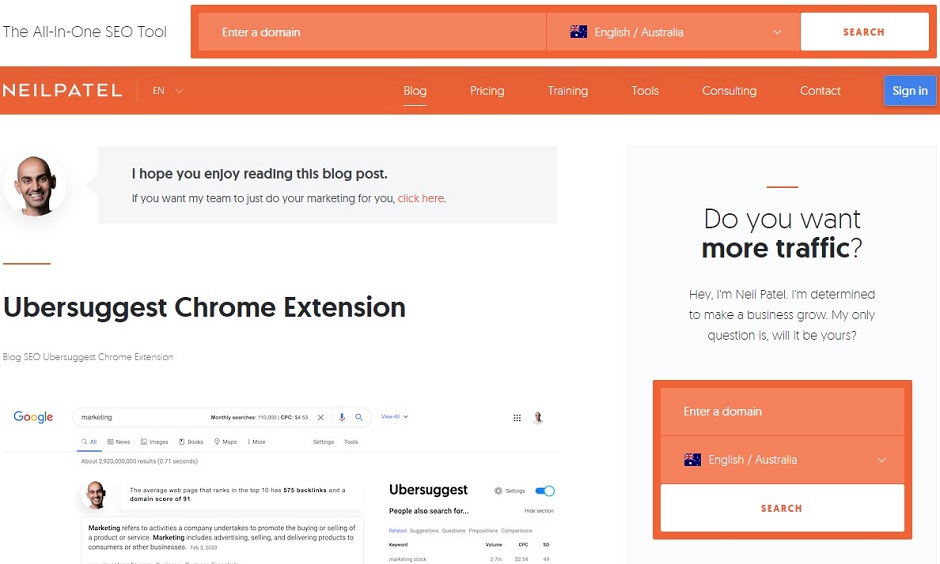
Use Ubersuggest’s keyword and content ideas to get ahead of competitors.
Simply enter a keyword or domain, set the language and location and Ubersuggest will give you a range of data points such as search volume, SEO difficulty and average cost per click. It’ll also give you suggestions on how to improve your site’s SEO like keywords to use and content ideas.
Website: Ubersuggest
Our Suggested Post: How to Do Keyword Research for SEO: A Beginner’s Guide
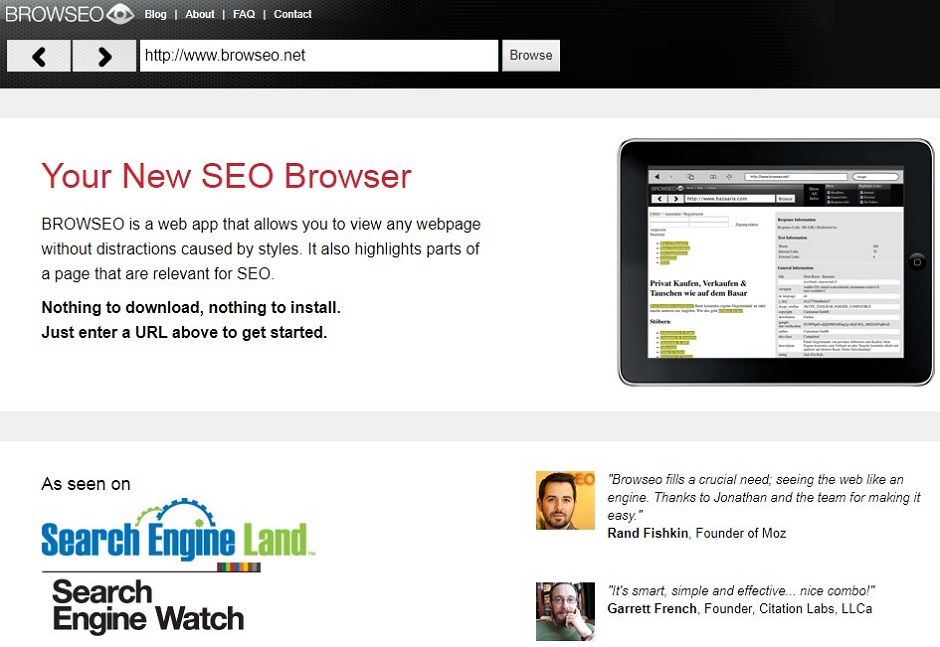
View websites like a search engine would with BROWSEO.
BROWSEO gives you a pure HTML view of your website, which is similar to what a search engine would “see”. It helps you get a quick insight into page elements that are important for SEO such as word count, headings (H1-H6), number of external and internal links, meta information and much more.
Website: BROWSEO
Our Suggested Post: How to Perform the World’s Greatest SEO Audit
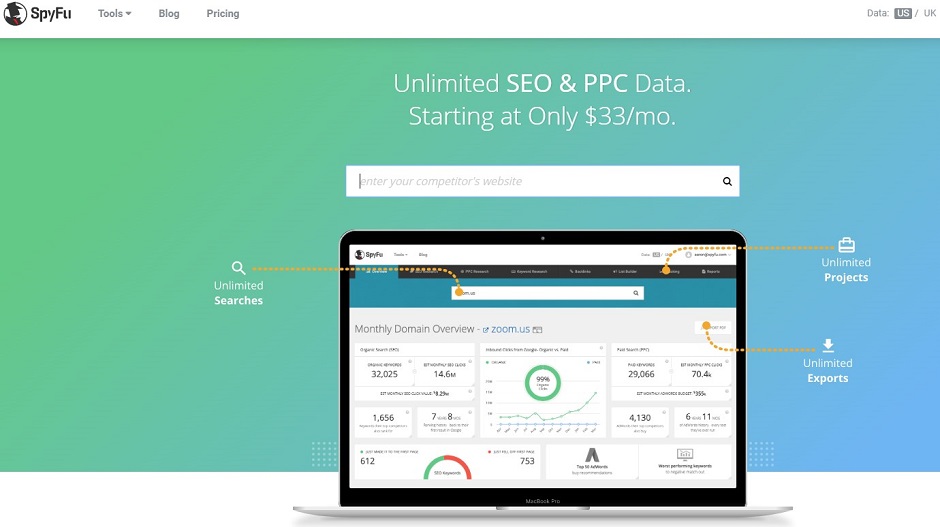
Improve your competitor research game with Spyfu.
Spyfu lets you see crucial SEO and PPC info for any domain. For example, you can find out what keywords your competitors have bought on Google Ads in the past 14 years, the different ad versions they ran and which ones were more successful. It’s a nifty tool that’ll help you streamline your competitor research.
Website: Spyfu
Our Suggested Post: How to Spy on Your Competitors
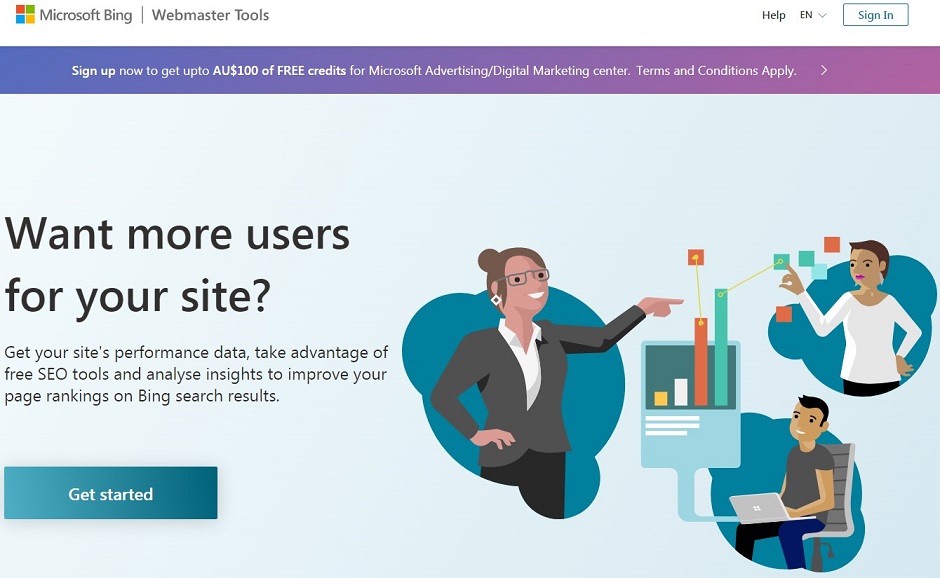
Improve your rankings on Bing with Bing Webmaster Tools.
Google isn’t the only playing field – Bing is worth paying attention to as well. Bing Webmaster Tools will give you key insights and performance data so you can improve your rankings and increase traffic. Handy SEO features include backlink analysis, keyword research, site scan and SEO reports.
Website: Bing Webmaster Tools
Our Suggested Post: A Complete Guide to Bing Webmaster Tools
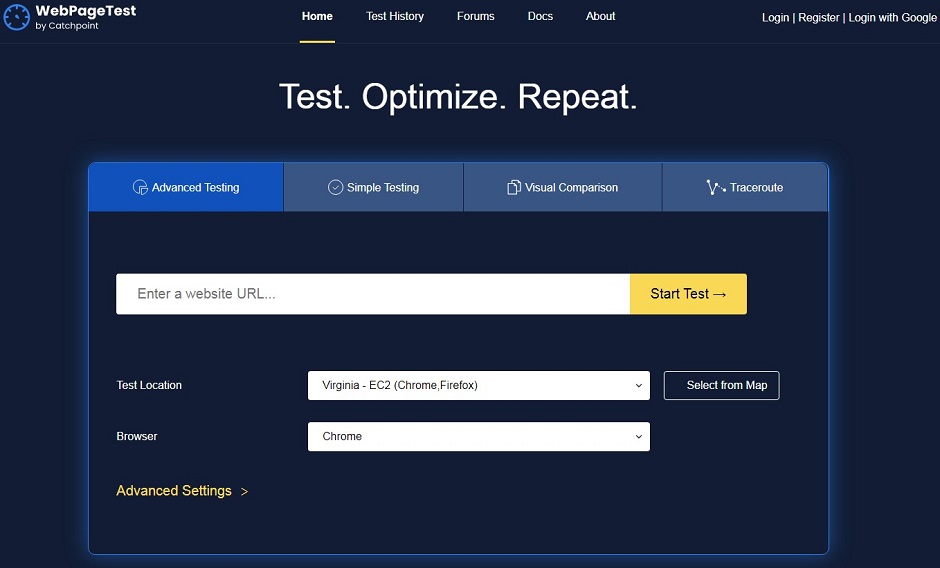
Measure your site’s performance in multiple locations with WebPage Test.
WebPage Test quick and easy-to-use tool that lets you test the loading speed of your site from multiple locations across the world. It gives you a realistic idea of how users experience your website, plus a range of suggestions to help you optimise your site and improve performance.
Website: Web Page Test
Our Suggested Post: The SEO Expert’s Guide to Web Performance Using WebPage Test

We hope you find this list of the best free seo tools for 2021 helpful. If anything, we hope it shows that there’s a lot you can achieve for free. Although the list is long, there are still a lot more free online SEO tools out there. Did we miss any that you like to use? Let us know!
If you need help with setting up and managing a robust SEO strategy for your website, get in touch with us. We help heaps of businesses succeed with SEO in Perth, and we’d love to help you.
what our clients are saying
create business. better everyday.
Let's Talklearn from the best minds in the business
Bodie provides some insight into Dilate's internal operations. How we approach what we do, and how we strive to be Better Everyday.





