

You only pay on Google Ads when someone clicks. Sounds like a good deal, right? You're absolutely right!
BUT if you're spending all of your budget on clicks that get you nowhere, your ads aren't working. And figuring that out isn't easy. There's a lot of noise on the platform, and a massive table of stats that's just painful to look at sometimes.
If you're drowning in CPCs, CPMs and CTRs, it gets really hard to measure whether your campaigns are performing. Which metrics really matter? Which aren't worth your time? Focus on the wrong metrics, and you'll make some pretty poor business decisions. Nobody wants that.
That’s what we’re going to help you get your head around today. Let's dive in!
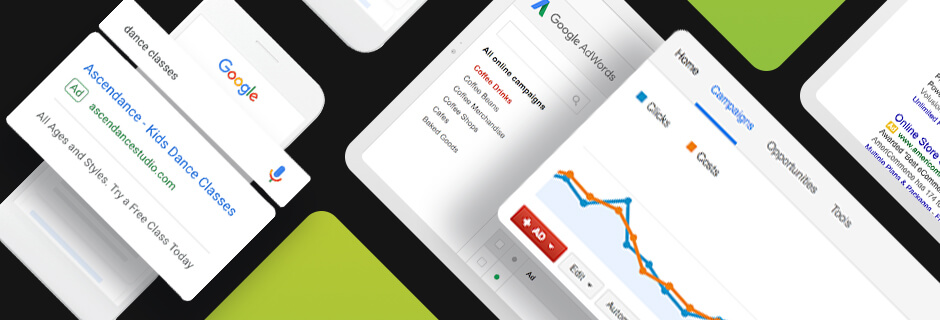
Most of us know how popular and powerful Google is. I mean, just considering that every second there are about 2.3 million searches is a mind-blower.
Part of that incredible power is the sheer amount of data Google Ads provides, also known as marketing metrics. These are the statistics around your campaign performance, offered right down to the granular level of each and every keyword. The right metrics should be used as indicators of performance to help optimise your campaigns.
Unfortunately, there are a lot of vanity metrics on Google Ads campaigns that can often lead you down the wrong path.
For example, impressions is a metric that tells you how many times your ad has been seen. i.e. if there are 100,000 impressions for your "dentist in perth" campaign, the ads in that campaign have been seen 100,000 times. And you might think the point of a search campaign is to be seen.
How do you get seen more often? One easy way is spending more money.
Here's the thing, and why this vanity metric is dangerous—you don't need to be seen all the time. It all depends on your current performance and goals, and spending more just to be seen means you could be aggressively spending on moments where you won't convert. You'll end up spending more on a click, and by extension, a conversion.
Do you want to have more impressions? Of course - no impressions at all means no clicks. But it's not a key indicator of current performance.
Let's dig into the metrics that matter, and more importantly, how they relate to each other. It's important to view some of these numbers together because it's their relationship that actually paints an accurate picture of performance.
So, how do you cut through the noise and get to the real numbers? Let's walk through it.
Jump into your campaign overview tab on the right.
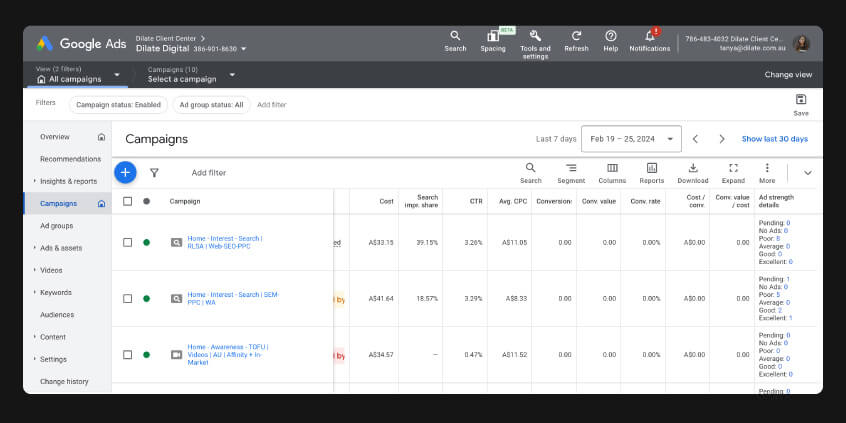
Hit the Columns option and click on "Modify Columns".
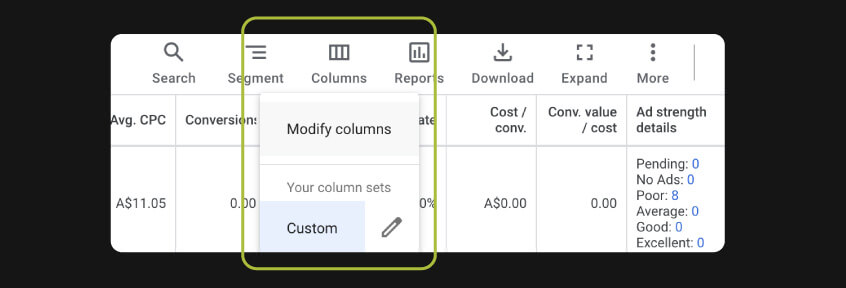
This will give you all of the metric options to consider. It's worth going through all of them to see if there are other metrics useful to your business or goals.
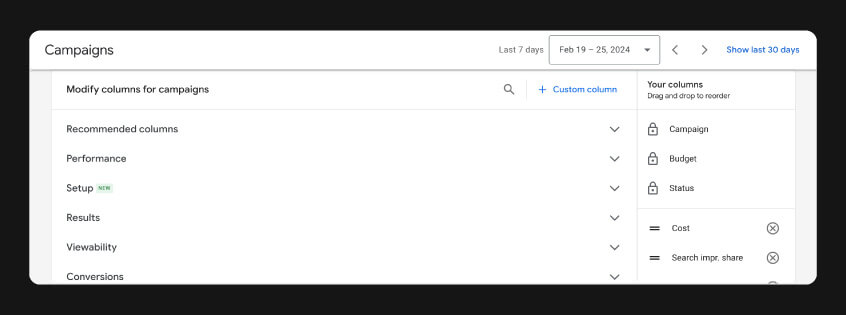
You can search for the metrics you want in your dashboard.
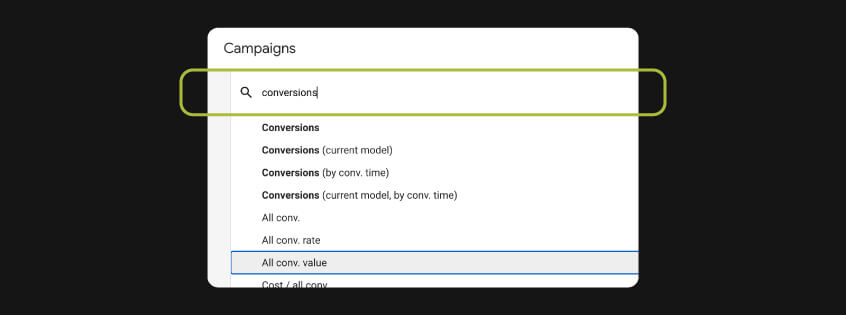
On the right, you can see all the columns that will show up in your dashboard, and you can click and drag on the little = sign to move them into the order you want.
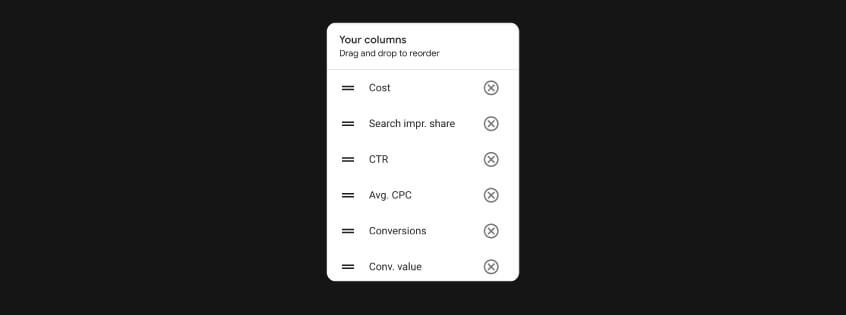
Each metric has its own use but it's still easy to get lost in the ocean of data. In order to get the most out of your campaigns, you need to:
Hopefully, you're excited to throw yourself into a world of stats and figures, knowing how powerful these metrics can be. Used correctly, you can drive some serious ROI for the business.
But if you're sitting there thinking this is a lot to have to measure just to keep your ads running smoothly, no worries. That's what we're here for. Our Google Ads experts are obsessed with numbers and the nitty gritty optimisation Google Ads campaigns can demand sometimes—they love it so you don't have to.
Get in touch for a free Google Ads audit and see how we can help you!
what our clients are saying
create business. better everyday.
Let's Talklearn from the best minds in the business
Bodie provides some insight into Dilate's internal operations. How we approach what we do, and how we strive to be Better Everyday.





