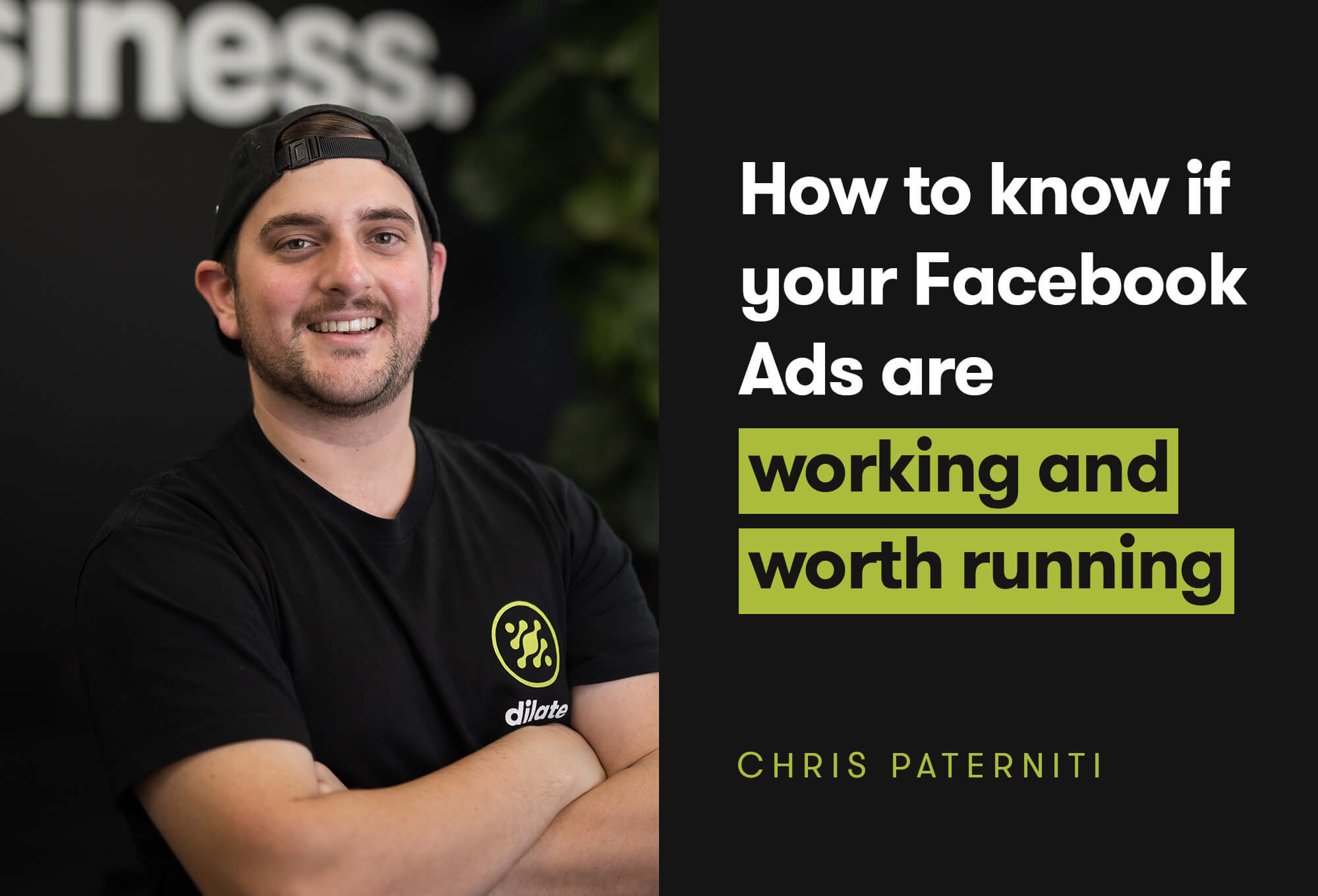Digital accessibility is crucial to create an inclusive experience for all

The reality is, much of the internet continues to be inaccessible to people with disabilities, despite them making up 18% of the population in Australia - that's 1 in 5 people. So, having a website and content that is optimised for full accessibility not only ensures equal access for individuals to healthcare, employment services, e-commerce, and social media but allows everyone an equal opportunity to access and use your products and services, and to interact completely with your website without limitations.
The digital world is a better place when it’s accessible to all

By not keeping accessibility in mind, there are potential consumers of your products and services being left behind. To keep it simple, we believe that the digital world is a better place when it's accessible to all, and with digital accessibility, we can begin to create an inclusive world for everyone.
So where do we start?
A great user experience combines thoughtful usability, with effective graphic design, and accessibility; and that last one shouldn't be an afterthought, especially considering that there are so many easy ways to make your content more accessible. To begin with, there are 4 core principles to digital accessibility:
- Your users should be able to easily perceive information that is presented through both the content and the interface.
- Your users should be able to reasonably operate your website - to do this, consider the overall navigation and structure of your site and content. An interface should not require an interaction that a user cannot perform (i.e a pop up that cannot be closed).
- Users of your website should easily understand the information and content presented as well as how to easily operate the user interface.
- Engagement with your content should be robust enough to be accessible using a variety of assistive technologies, browsers, or apps. This should also be reviewed as technology develops.
Applying the 4 core principles

Providing subtitles
While statistics show that 85% of Facebook videos are watched on mute, subtitles and captions are not just for people on the go, but also those who are deaf and hard of hearing. Ensuring that your subtitles are easily read on screen, and aren't dulled down by background colour makes them accessible. As well as this, providing transcripts for videos also means that texts can be converted to braille.
Providing image description
Using alt text, you can add descriptions to your images for screen readers to pick up, allowing those with visual impairment to get the full experience of your digital content. Try to provide information for images that takes into account the purpose and surrounding text. For best use, keep it short and descriptive, and without "photo of" or "image of". Don't forget your icons, and keep the text equivalent to their function, for example "visit our Facebook".
Add keyboard navigation
In order to remain accessible, your content should be operable through a keyboard, without requiring specific timings for keystrokes. Individuals who are unable to use a mouse rely on this feature for their overall experience of a website, and for their ability to actually explore and get to what they need. As well as being able to scroll from the top to the bottom, and through your headings, interactive functions and features of your pages should also be operable with the keyboard.
If your pages contain any video players, it is good practice to ensure that they do not auto-play, but that the players can be navigated with a keyboard, and that additionally those videos have the options for transcripts and closed captioning.
Refrain from using tables

When using tables on your website, if it is simply for page layout, this adds extra content for a screen reader to read, creating confusion for their users. When encountering a table, the user will be informed of how many rows and columns exist within the table - this adds bloat and breaks away from the content, disrupting the actual layout and visual order. Using tables for page layout adds additional verbosity to screen reader users. Try to refrain from using tables to create a webpage, and opt for CSS instead.
Well designed forms
As above, while we would encourage less usage of visual tables on a website, it is important to put extra time to design your data forms correctly for screen readers to give correct cues to the user. By correctly labelling each field, the information that is required for the form is easily understandable. It is also important to ensure that the tab order follows the visual order of the form for ease of use.
Contrast sensitivity
When text and images contrast poorly with their background, reading and overall comprehension can become difficult, especially for people with visual impairments. This also goes for icons, and any situations where highlighting is used to draw the eye - like hover effects on your links. Having a sensible contrast to your website actually aids on-screen reading, and can even help people with dyslexia who are reading your content.
Small changes to make your website more accessible

There are many things that can be done to make your website more accessible to those that require it, even small changes such as formatting the layout of your content to be more easily read, with clear line breaks, headings, and paragraph size makes a huge difference and creates a better user experience for a larger demographic of individuals. Using alternate style sheets allows users the ability to enlarge a font size without having to break your page, and makes it easy for them to read your content.
Combing all of these suggestions for accessible content can help your business reach a wider audience, enhances your brand, drives innovation, and greatly extends your market reach. Making your website and content accessible improves the user experience for everyone, regardless of their ability, and that way, businesses can ensure that everyone has an equal opportunity to access and use their products and services.
If you are looking for help to build a new website, or if you feel that your existing website might need a makeover, feel free to contact one of our team who can help you design a space for your audience, whoever they may be. Our website design and development team is here to help!